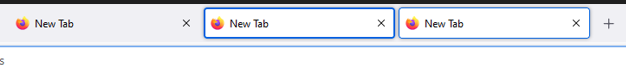Firefox blue line on new tab
Hello. Whenever that blue broader on the new tab appears, it doesn't let me type on my keyboard and doesn't let me switch to a different tab and open my folder on the desktop whenever I press my keyboard. Does anyone know how to fix this problem?
screenshot is attached.
所有回覆 (3)
That happens when multi-selecting tabs by holding down the Ctrl or Shift keys, make sure those keys are not stuck or being emulated.
If that happens again do i just press ctrl or sheft key to unbind it?
You can click the tab you want to view with the left mouse button to only select this tab.
It is possible that some status keys have the wrong state and Firefox sees them as still pressed. Try to press all the status keys (Shift, Ctrl, Alt) a few times to see if that helps to recover from this. If this doesn't help, close and restart Firefox or reboot the computer.