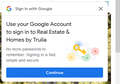Login To Google Popup
Hi all. Some websites creates a little popup window in the top right corner of my browser "Log into your Google account" and I cannot figure how to make this PERMANENTLY stop doing it. I just click the "X" to avoid doing so, but I wish to have this stop happening before uninstalling my Firefox browser completely. I'm here only because I have lost patience with that feature and lost patience trying to figure out how to stop it. Please, help, anyone. Thank you.
(image attached)
所有回覆 (4)
Install uBlock Origin and enable all the Annoyances filters.
Thank you, I have that already installed and the popup still occurs.
Did you enable all the Annoyances filters (see screenshot)?
If that doesn't work, try adding this to My Filters in uBO. accounts.google.com/gsi/*$xhr,script,3p