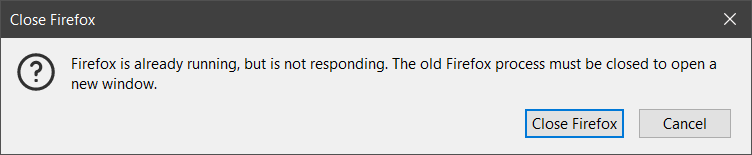moving tabs is not snappy
Hello, When I try to arrange my tabs they are not moving smoothly, this is the same problem that mentioned here by another user: https://support.mozilla.org/en-US/questions/1403031
I also tried waterfox, it has same problem.
所有回覆 (5)
I have no issue with 116 moving tabs freely or taking it out of current Browser and then dragging it back in. And since no one knows your Browser setup it could be Addon or something else causing the dragging issue.
Start Firefox in Troubleshoot Mode to check if one of the extensions ("3-bar" menu button or Tools -> Add-ons -> Extensions) or if hardware acceleration or if userChrome.css/userContent.css is causing the problem.
- switch to the Default System theme: "3-bar" menu button or Tools -> Add-ons -> Themes
- do NOT click the "Refresh Firefox" button on the Troubleshoot Mode start window
- https://support.mozilla.org/en-US/kb/diagnose-firefox-issues-using-troubleshoot-mode
- https://support.mozilla.org/en-US/kb/troubleshoot-extensions-themes-to-fix-problems
Boot the computer in Windows Safe Mode with network support to see if that has effect.
cor-el said
Start Firefox in Troubleshoot Mode to check if one of the extensions ("3-bar" menu button or Tools -> Add-ons -> Extensions) or if hardware acceleration or if userChrome.css/userContent.css is causing the problem.Boot the computer in Windows Safe Mode with network support to see if that has effect.
- switch to the Default System theme: "3-bar" menu button or Tools -> Add-ons -> Themes
- do NOT click the "Refresh Firefox" button on the Troubleshoot Mode start window
Hello , Thanks for answering. I tried troubleshoot and safe mode but did not fix. Then I tried to disable tab preview and It worked. I used this method:
sorry but problem still exist . also every time I move tabs and then close and reopen Mozilla I get this massage
You may have to give Firefox more time to close down if you currently restart Firefox immediately. You can restart Firefox from the about:profiles page in such a case.