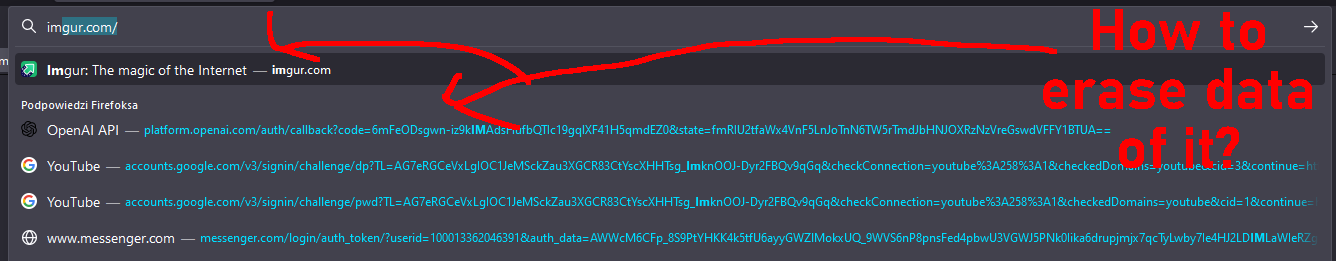I can't delete autosuggestions from Firefox
I have few sites that pop up in autosuggestion every time I type an letter (for example when I type "i" i got autosuggestion for "imgur.com"). I want to delete these entries as they clutter my search bar. I already deleted search history with all boxes marked as checked, I used shift+delete option and every time it comes back. I want to completly delete all autosuggestion data or find a solution to delete only these I want to delete.
I still want to have autosuggestion turned on. I just want to reset it and erase it completly. I reinstalled the browser but it didn't work either.
I have few sites that pop up in autosuggestion every time I type an letter (for example when I type "i" i got autosuggestion for "imgur.com"). I want to delete these entries as they clutter my search bar. I already deleted search history with all boxes marked as checked, I used shift+delete option and every time it comes back. I want to completly delete all autosuggestion data or find a solution to delete only these I want to delete.
I still want to have autosuggestion turned on. I just want to reset it and erase it completly. I reinstalled the browser but it didn't work either.
所有回覆 (1)
Search your bookmarks for imgur.com and delete the found ones.