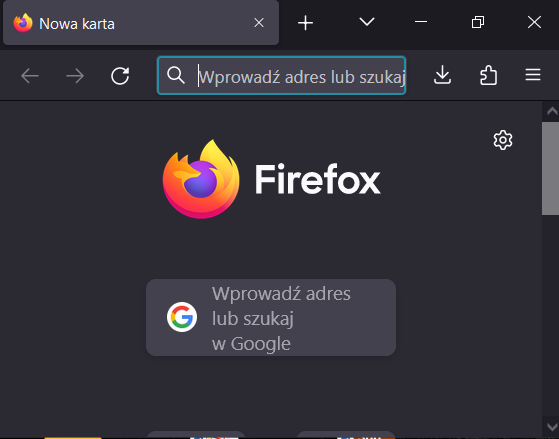firefox always opens in small window, when I turn it on
Hello! When I turn on firefox in my laptop it always opens in small window, so it is very annoying and it happens every time. I know that, when I reset firefox to fabric settings, problem will go away, but for a couple days only and again it will be. So do you have any idea, how to solve this problem once and for all? Thanks!
被選擇的解決方法
You can try to rename/remove xulstore.json in the Firefox profile folder with Firefox closed.
You can use the button on the "Help -> More Troubleshooting Information" (about:support) page to go to the current Firefox profile folder or use the about:profiles page (Root directory).
- Help -> More Troubleshooting Information -> Profile Folder/Directory:
Windows: Open Folder; Linux: Open Directory; Mac: Show in Finder - https://support.mozilla.org/en-US/kb/profiles-where-firefox-stores-user-data
所有回覆 (2)
選擇的解決方法
You can try to rename/remove xulstore.json in the Firefox profile folder with Firefox closed.
You can use the button on the "Help -> More Troubleshooting Information" (about:support) page to go to the current Firefox profile folder or use the about:profiles page (Root directory).
- Help -> More Troubleshooting Information -> Profile Folder/Directory:
Windows: Open Folder; Linux: Open Directory; Mac: Show in Finder - https://support.mozilla.org/en-US/kb/profiles-where-firefox-stores-user-data
Thank you very much for quick reply. It works and I hope it will work very long!