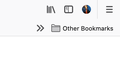Other Bookmarks popped up in Toolbar
On 1/5/21 at about 1200 PST, Other Bookmarks popped up in my Toolbar. I am trying to remove it but have had no success. I deleted the one website that was in Other Bookmarks but it is still in my Toolbar. How do I remove, Other Bookmarks from my Toolbar?
被選擇的解決方法
The browser.toolbars.bookmarks.2h2020 pref controls whether to enable new features for the Bookmarks Toolbar that are currently under development. Having this pref enabled also adds new options for showing the Bookmarks Toolbar (never|always|newtab). Disabling this pref (i.e. set its value to false) shouldn't cause issues apart from disabling the new features.
從原來的回覆中察看解決方案 👍 5所有回覆 (13)
koa said
I'm Not Using Google Chrome. How about some "INSTRUCTIONS as to where to find this; "set browser.toolbars.bookmarks.2h2020 = false + restart". I tried Searching by putting it in the Browser. It led to here... Again. It's not on/in my PC's Menu, nor is there a place to search in the Mozilla Firefox Side Bar. I tried "eenie meenie miny moe"... That didn't work either. "about:config" is a dead end, as it tried (And failed) to open an IE page. "Navigation to the webpage was canceled". Couldn't take a Screenshot... That feature doesn't work on a Failed IE page. I don't know if you people realize it or not, but not everyone knows everything about this stuff.
1.Just copy this: about:config Paste it to your address bar
2. A warning page may appear. Click Accept the Risk and Continue to continue to the about:config page.
3. Then click on show all
4. scroll down until you see: 'browser.toolbars.bookmarks.2h2020
5. on the right you will see some arrows click on them to change from True TO False
6. YOUR DONE
1.Just copy this: about:config Paste it to your address bar 2. A warning page may appear. Click Accept the Risk and Continue to continue to the about:config page. 3. Then click on show all 4. scroll down until you see: 'browser.toolbars.bookmarks.2h2020 5. on the right you will see some arrows click on them to change from True TO False 6. YOUR DONE
koa said
I'm Not Using Google Chrome. How about some "INSTRUCTIONS as to where to find this; "set browser.toolbars.bookmarks.2h2020 = false + restart". I tried Searching by putting it in the Browser. It led to here... Again. It's not on/in my PC's Menu, nor is there a place to search in the Mozilla Firefox Side Bar. I tried "eenie meenie miny moe"... That didn't work either. "about:config" is a dead end, as it tried (And failed) to open an IE page. "Navigation to the webpage was canceled". Couldn't take a Screenshot... That feature doesn't work on a Failed IE page. I don't know if you people realize it or not, but not everyone knows everything about this stuff.
1.Just copy this: about:config Paste it to your address bar 2. A warning page may appear. Click Accept the Risk and Continue to continue to the about:config page. 3. Then click on show all 4. scroll down until you see: 'browser.toolbars.bookmarks.2h2020 5. on the right you will see some arrows click on them to change from True TO False 6. YOUR DONE
Thank you.
Dear Koa,
about:config is where a lot of Firefox setting's are - as Buzzme said accessed as above. Glad you sorted
I'm sorry but I don't like it. I had "customized" that specific toolbar to show exactly what I wanted.
Out of nowhere the "Other Bookmarks" folder appears and hides things that I want to be visible on my bookmarks toolbar. Without my permission!
Guys, If you want to make things like that, OK no problem. But please add also an option to make things as before. You could easily add an option to hide the " "Other Bookmarks" folder from the toolbar!
Hi giannhs_83, to summarize the thread:
Next week's release of Firefox 85 will have a new right-click context menu option to remove Other Bookmarks from the Bookmarks Toolbar; unfortunately, this didn't make it into Firefox 84. As pictured in the help article (Bookmarks Toolbar - Display your favorite websites at the top of the Firefox window, with the version selector in the right column set to version 85):

For now, you could roll the bar back to Firefox 83 behavior if you can't tolerate it until then. Here's how:
(1) In a new tab, type or paste about:config in the address bar and press Enter/Return. Click the button accepting the risk.
(2) In the search box in the page, type or paste toolb and pause while the list is filtered
(3) Double-click the browser.toolbars.bookmarks.2h2020 preference to switch the value from true to false
That takes effect in new windows (Ctrl+n) or after doing a regular exit/restart of Firefox.
It's typical for Sites like this. They'll fix the things not broken, and keep fixing those things until they are. They won't even try to fix what's broken. 7734... If they did... There be no reason to "Upgrade".
cor-el said
If the Other Bookmarks folder is empty then you shouldn't see this folder on the toolbar. Did you try to close (Quit) and restart Firefox after removing all bookmarks from this folder ? You might be part of a study that has enabled some new bookmark features. You can check this pref on the about:config page and make sure it is false.HeloYou can open the about:config page via the location/address bar. You can click the button to "Accept the Risk and Continue". Note that Firefox 85 will come with a pref to control whether to display this folder on the Bookmarks Toolbar, in Firefox 86 you can right-click empty space on the Bookmarks Toolbar.
- browser.toolbars.bookmarks.2h2020 = false
cor-el said
The browser.toolbars.bookmarks.2h2020 pref controls whether to enable new features for the Bookmarks Toolbar that are currently under development. Having this pref enabled also adds new options for showing the Bookmarks Toolbar (never|always|newtab). Disabling this pref (i.e. set its value to false) shouldn't cause issues apart from disabling the new features.
I tried this, restarted Firefox, but the dang thing is still there!
koa said
It's typical for Sites like this. They'll fix the things not broken, and keep fixing those things until they are. They won't even try to fix what's broken. 7734... If they did... There be no reason to "Upgrade".
Jesus... I cant take your stubbornness and shameless naivity. You're so ungrateful, these people are working hard bringing these awesome things to us for free(Technically not, but close enough). Innovation needs to think outside the box sometimes and its common for it to be disliked, that's why there's a thing called constructive criticism. We're not a hive minded species so our likes and wants will likely diverge and if you don't like it, be respectful to others and other than that this is not even a new settings since this existed on older versions as I remember and they just add it back. And the reason why they didn't fix what you're stating with is maybe they're not done implementing or finding fixes for it while retaining some functionality for the things that's using it. There's no programmer on earth that wants their program to be plaguing with bugs.
PS: If you don't like it, just move to chrome. Its more user friendly and most of all there's no need for you to type about:config therefore sacrificing customizability. reading your replies is waking my inner demon, jeezzz
Sir, or Madam,
I don't give a Flying Fiddler's Flatulence. There's a New thing some Sites have. It's so New... Not every Site has caught on to it.
Guess what it's called. Please... Try.
Hi everyone,
cor-el's post was marked as the solution by the person who asked the original question (BigMetalWally), and it looks like others are starting to use this thread for their own purposes.
From the wording, I get the impression that some people think they are directly contacting developers or Mozilla employees in this thread. You are not. This is a community support forum. The people that answer questions here are users just like you, volunteering their time.
For better help, it would be best to use https://support.mozilla.org/en-US/questions/new where volunteers can get more details about your setup. If you're not getting the help you need, just notify me, and I'll make sure you get help.
Because this thread is solved and more people might start using it for their own questions, I'm going to lock it.