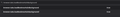When open saved bookmark in new tab, it swithes to it immediately. How to open it in background?
Hi, everyone!
I found a similar solution but only for "Open link in new tab": you can go to about:config and change the preference named browser.tabs.loadBookmarksInBackground. But I want the same thing for my saved bookmarks on Bookmarks Toolbar. Sometimes I need to open a few bookmarks from one folder and then I used for it middle-click or click on Open in new tab, but it switches to tab immediately and I should repeat a process again: click on a folder, find a bookmark, click on it, new tab opened and so on. So is there an option to open bookmarks in background tabs? How can I achieve that?
被選擇的解決方法
Works for me. Bookmarks should open in the background if you have set browser.tabs.loadBookmarksInBackground = true Open links in a new tab in the background should be about browser.tabs.loadInBackground (normal links) and possibly browser.tabs.loadDivertedInBackground.
Note that you also can set browser.bookmarks.openInTabClosesMenu = false to keep the folder open and open more bookmarks.
Try the Firefox version from the official Mozilla server if you currently use a version from the repositories of your Linux distribution.
從原來的回覆中察看解決方案 👍 1所有回覆 (3)
選擇的解決方法
Works for me. Bookmarks should open in the background if you have set browser.tabs.loadBookmarksInBackground = true Open links in a new tab in the background should be about browser.tabs.loadInBackground (normal links) and possibly browser.tabs.loadDivertedInBackground.
Note that you also can set browser.bookmarks.openInTabClosesMenu = false to keep the folder open and open more bookmarks.
Try the Firefox version from the official Mozilla server if you currently use a version from the repositories of your Linux distribution.
cor-el said
Works for me. Bookmarks should open in the background if you have set browser.tabs.loadBookmarksInBackground = true Open links in a new tab in the background should be about browser.tabs.loadInBackground (normal links) and possibly browser.tabs.loadDivertedInBackground. Note that you also can set browser.bookmarks.openInTabClosesMenu = false to keep the folder open and open more bookmarks.
Try the Firefox version from the official Mozilla server if you currently use a version from the repositories of your Linux distribution.
Thank you very much! It works as I wanted. Also it seems like there are two options browser.tabs.loadbookmarksinbackground and browser.tabs.loadBookmarksInBackground, the second one caused bookmarks opening in background. An option browser.bookmarks.openInTabClosesMenu works as well.
由 Maksym Pletiuk 於
You probably created browser.tabs.loadbookmarksinbackground yourself (pref names are case sensitive). You can click the trashcan icon next to this pref to remove this pref.