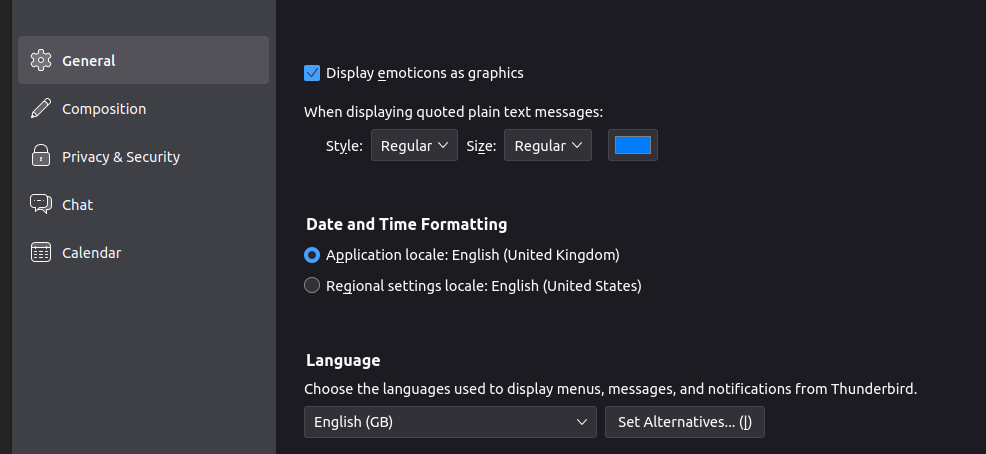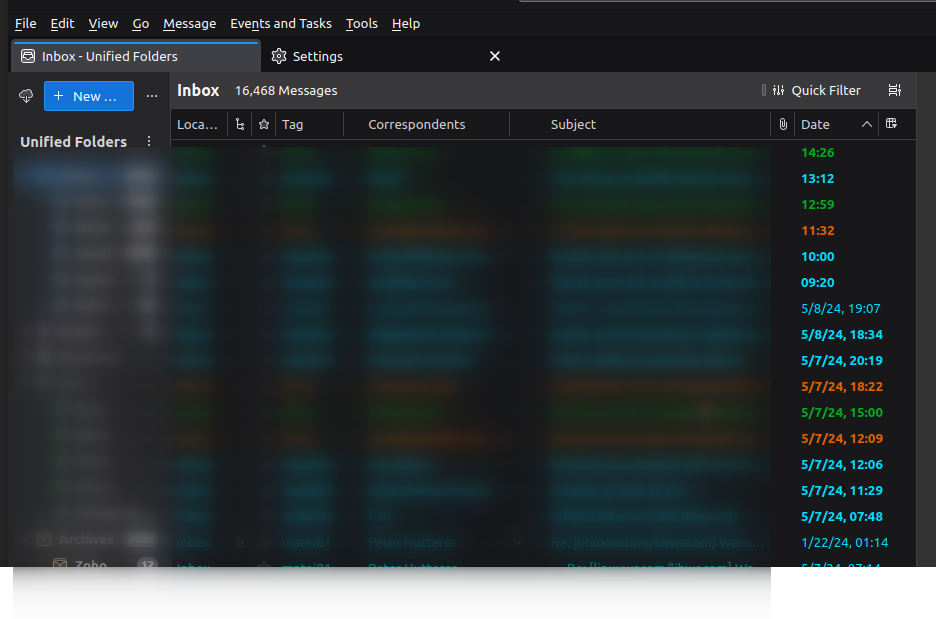Thunderbird email list date format
Hi! I have trouble setting the date format in the emails list. It should be the UK format as per the setting selection, however it is showing the American format. I am using Linux Mint and timedatectl says Time zone: Europe/London (BST, +0100)
I have attached screenshots. Please let me know what am I missing. Thank you.
Giải pháp được chọn
It struck me after I have sent my above comment that I should have checked the Languages first. After I have changed it from United States (was previous) into United Kingdom, then Thunderbird behaved :D
Đọc câu trả lời này trong ngữ cảnh 👍 0Tất cả các câu trả lời (3)
It is a perpetual list of Linux users having these issues. Starting with if you use a flatpak, it is sandboxed and all sorts of odd things just don't work correctly because of the sandbox.
Secondly, apparently recent Linux GUI's do not use the traditional timedatectl command line to set the date time display in the GUI. Try this Mint discussion on how to format the GUI. https://forums.linuxmint.com/viewtopic.php?t=311188 Or this more recent one https://forums.linuxmint.com/viewtopic.php?t=371286
Thank you Matt for the advice.
I am sorry, I should have given more details about my issue. I see you refer to format of the date as it would be displayed on my panel bar (calendar applet). Also you refer to MATE distribution.
I am using Linux Mint Cinnamon and my problem is not with the clock in the panel. My problem is about Thunderbird email client that displays the date wrongly. I am not sure what the Linux environment has to do with the Thunderbird email client.
However, I have tried the links you suggested and my initial Date Format in Cinnamon Calendar applet (which is also the clock on the panel) was set to "%A, %B %e,". I have changed it to " %e %m %Y", restarted Thunderbird and saw that nothing has affected the date displayed in it. Checking dconf, I have all my settings to show date formatted as Day-Month-Year or Year-Month-Day. Nowhere is it showing the American format which puts the Month in front and not in the middle of the date format as I wish it to be.
Am I doing something wrong? Thank you.
Giải pháp được chọn
It struck me after I have sent my above comment that I should have checked the Languages first. After I have changed it from United States (was previous) into United Kingdom, then Thunderbird behaved :D