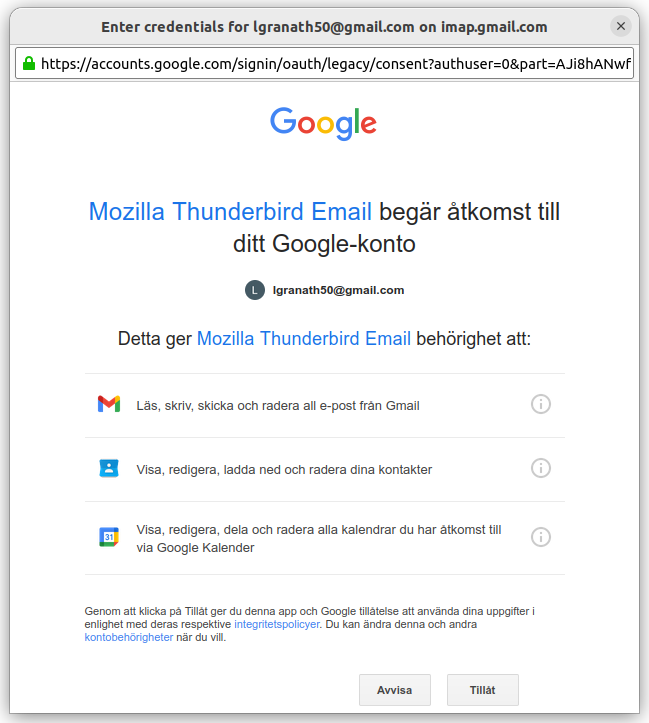Oauth fail on thunderbird 115.10.0 (64-bit) Linux
Hello My Thunderbird failed pop access to my Gmail account, at beginning of month. Any try to fix, and even change from pop to imap don't work. I get the windows as shown i images as result. I don't like see oauth/legacy/consent in the URL. - Change setting in Google from pop to imap - Cookie setting updated as forum suggest - JavaScript true as forum suggest
Any hint on forwarding step? Thanks Lars Granath
Giải pháp được chọn
To summarize: - I did success on a new virtual machine.
So I guess the problem is somewhere, within my system. But don't find where.
- I success on a Windows 11 machine.
I wait for Ubuntu to release the 24.04 LTS update, and hope that will make it work again.
/Thanks for the ideas and best wishes to You all. Lars
Đọc câu trả lời này trong ngữ cảnh 👍 0Tất cả các câu trả lời (5)
You cannot change an account from POP to IMAP. If that is desired, you would need to create a separate IMAP account alongside the POP account.
I did try that as well. Same result. I tried to delete the pop account. Restart Thunderbird and create new imap account. Login setting is not created in saved passwords. The internal tests fail to early.
I have awaited the update in hope it solved the problem. Running Ubuntu: Linux larsg 5.15.0-102-generic #112-Ubuntu SMP Tue Mar 5 16:50:32 UTC 2024 x86_64 x86_64 x86_64 GNU/Linux DISTRIB_ID=Ubuntu DISTRIB_RELEASE=22.04 DISTRIB_CODENAME=jammy DISTRIB_DESCRIPTION="Ubuntu 22.04.4 LTS"
Thanks for prompt answer. Lars
looks to me like Thunderbird is getting some sort of self signed certificate on localhost.
Perhaps try and work out why your have self signed certificate at this point and if you do have them, add them to Thunderbird's certificate store.
Hello Did not find any self signed certificate for localhost. Next step trying the Microsoft easy solution way.
Have done the following: - Remove grant for Thunderbird on Google account. - Take backup on installed Thunderbird app path, and the .thunderbird directory in $HOME path. - Deleted all files in those directories. - Reboot - Clean install of the Thunderbird app - First e-mail account to setup, was my google account
==> Same result.
Next step is to setup a virtual machine and try that way.
/Thanks for ideas/help this far. Lars
Giải pháp được chọn
To summarize: - I did success on a new virtual machine.
So I guess the problem is somewhere, within my system. But don't find where.
- I success on a Windows 11 machine.
I wait for Ubuntu to release the 24.04 LTS update, and hope that will make it work again.
/Thanks for the ideas and best wishes to You all. Lars