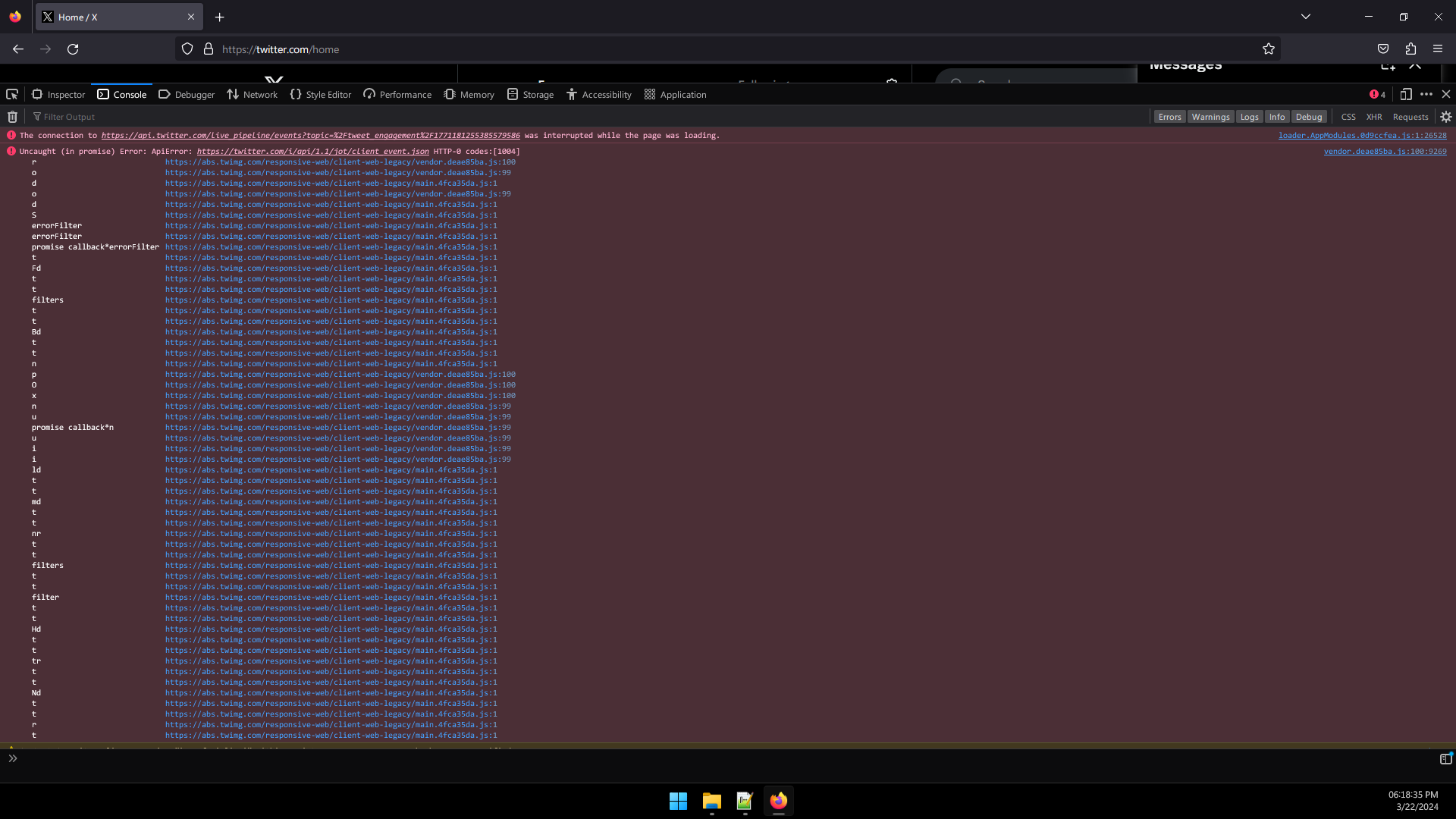Cannot switch accounts on X/Twitter
I have three accounts on X/Twitter that I frequently have to switch between. I've just recently migrated to Firefox, but I've found that I cannot switch between these accounts. Whenever I click on another account in the account switcher, it stays on the account I am currently logged into.
Attempted solutions:
- Refreshed Firefox (temporary fix)
- Uninstalled uBlock Origin (temporary fix)
- Uninstalled all extensions (temporary fix)
- Clear cache/cookies
- Troubleshoot mode
Tất cả các câu trả lời (13)
This is neat, but it doesn't suit my purposes. I would rather have the problem on the site fixed rather than circumventing it.
Such special features are usually stored in cookies, so you need to make sure you allow cookies for X.
You can check for issues with Total Cookie Protection.
- https://support.mozilla.org/en-US/kb/total-cookie-protection-and-website-breakage-faq
- https://support.mozilla.org/en-US/kb/introducing-total-cookie-protection-standard-mode
You can use these steps to make a website recognize and remember you.
- create a cookie allow exception with the proper protocol (https:// or http://) to make a website remember you
You can check that you aren't clearing important cookies.
- using "Delete cookies and site data when Firefox is closed" to clear cookies keeps cookies with an allow exception
in 102+ version toggling this setting makes changes to the "Clear history when Firefox closes" settings and those settings prevail - using "Clear history when Firefox closes" in Firefox 102+ honors exceptions and keeps cookies with an allow exception, previous versions removed all cookies
Make sure to keep the "Site settings".
- clearing "Site settings" clears exceptions for cookies, images, pop-up windows, and software installation and exceptions for passwords and other website specific data
- Settings -> Privacy & Security
Cookies and Site Data: "Manage Exceptions" - Settings -> Privacy & Security
Firefox will: "Use custom settings for history":
[X] "Clear history when Firefox closes" -> Settings
Disabling Enhanced Tracking Protection/Total Cookie Protection did not fix the issue. "Clear history when Firefox closes" and "Delete cookies and site data when Firefox is closed" are both disabled.
Does it still happen in a new profile? An easy way to test a new profile is to install Developer Edition and see if it happens there or refresh your existing profile. Make sure you stay signed out of your sync account when testing.
The problem still happens in Developer Edition. I have tried Refresh Firefox but it does not work.
Uninstalling and reinstalling Firefox does not work.
I have tried logging into multiple accounts in a new profile. The account switcher did not work on the profile.
It does not work. (115.9.0esr)
This is what the output shows when switching.
This problem still occurs. Any help?