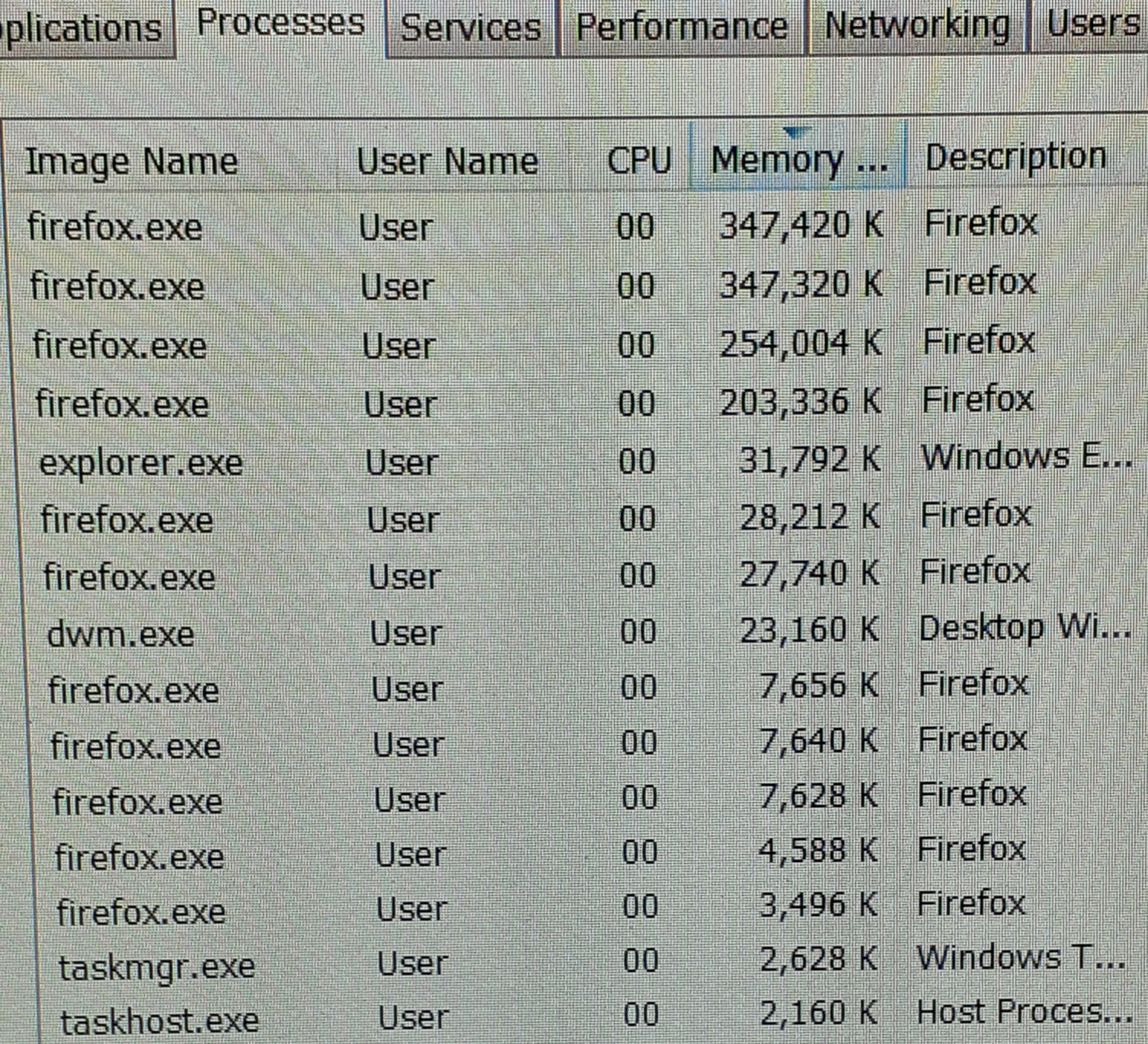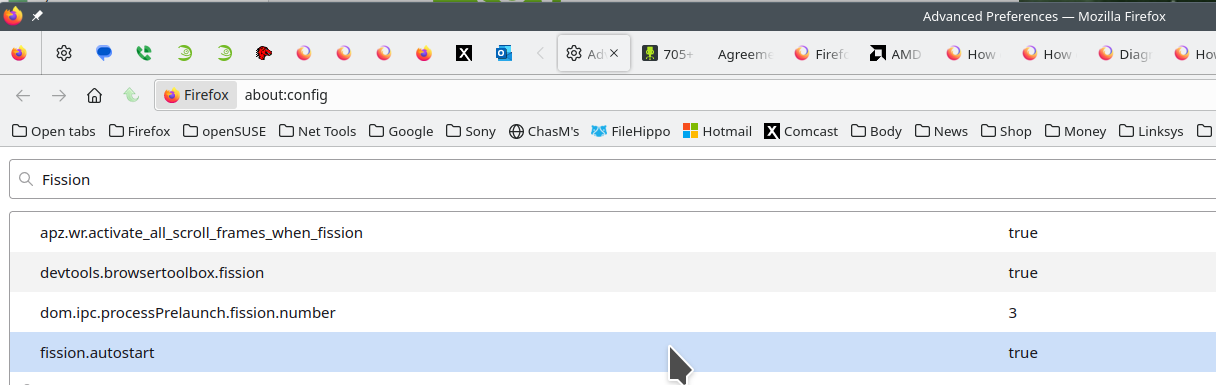Multiple processes
What can I do to reduce the number of open processes to speed up performance?
Tất cả các câu trả lời (3)
Hello
For information purposes https://connect.mozilla.org/t5/discussions/why-so-many/m-p/45196/highlight/true#M16315
FISSION: The links are sites explaining the Firefox's Project Fission. This is the reason for the processes you see in task manager. You can turn fission off by setting it to false on the about:config page. see screenshot Here is more info. https://www.ghacks.net/2016/02/15/change-how-many-processes-multi-process-firefox-uses/
Introducing Firefox’s new Site Isolation Security Architecture https://hacks.mozilla.org/2021/05/introducing-firefox-new-site-isolation-security-architecture/
Firefox's Project Fission: better security and more processes https://www.ghacks.net/2019/02/07/firefoxs-project-fission-better-security-and-more-processes/
Multiple processes can speed up performance.
To conserve memory, you can reduce the number of processes per site by changing dom.ipc.processCount.webIsolated to 1 in about:config.
Installing uBlock Origin can help reduce the number of unnecessary processes.