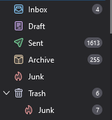[trycreate] select error and a junk folder with a junk subfolder in trash
I use Yahoo Mail. I am receiving a [TRYCREATE] select error on Junk below Archive. This is a dead folder.
In the Trash, the subfolder "Junk" is my SPAM folder for Yahoo Mail.
I want to have the subfolder junk replace the folder junk and stop the [TRYCREATE] select error place.
What do I need to do to fix this problem?
Giải pháp được chọn
You need to acknowledge that yahoo calls the junk/spam folder bulkmail or Bulk and so should you for using yahoo email accounts. They do not allow you to set your own name for the folder they put spam in. Not having it subscribed can actually mean you never see any of their false positives for SPAM. In the case of Yahoo that is bad, because they are very aggressive in determining email is a spam email. I had one woman that could not convince the yahoo spam filtering that mail from her mother was not spam.
Right click the account and select subscribe. Locate the bulk / Bulk mail folder and subscribe to if. Go to the account settings > junk folder
Select move junk folders to Bulk on the yahoo address.
Install this addon https://addons.thunderbird.net/en-US/thunderbird/addon/folderflags/?src=ss Use the addon to remove the junk/SPam flags from any folders showing the junk spam icon (Both your folders names "junk" Once they have a "normal" icon delete both of them.
Uninstall the addon.
That should fix the trycreate issue
Đọc câu trả lời này trong ngữ cảnh 👍 1Tất cả các câu trả lời (1)
Giải pháp được chọn
You need to acknowledge that yahoo calls the junk/spam folder bulkmail or Bulk and so should you for using yahoo email accounts. They do not allow you to set your own name for the folder they put spam in. Not having it subscribed can actually mean you never see any of their false positives for SPAM. In the case of Yahoo that is bad, because they are very aggressive in determining email is a spam email. I had one woman that could not convince the yahoo spam filtering that mail from her mother was not spam.
Right click the account and select subscribe. Locate the bulk / Bulk mail folder and subscribe to if. Go to the account settings > junk folder
Select move junk folders to Bulk on the yahoo address.
Install this addon https://addons.thunderbird.net/en-US/thunderbird/addon/folderflags/?src=ss Use the addon to remove the junk/SPam flags from any folders showing the junk spam icon (Both your folders names "junk" Once they have a "normal" icon delete both of them.
Uninstall the addon.
That should fix the trycreate issue