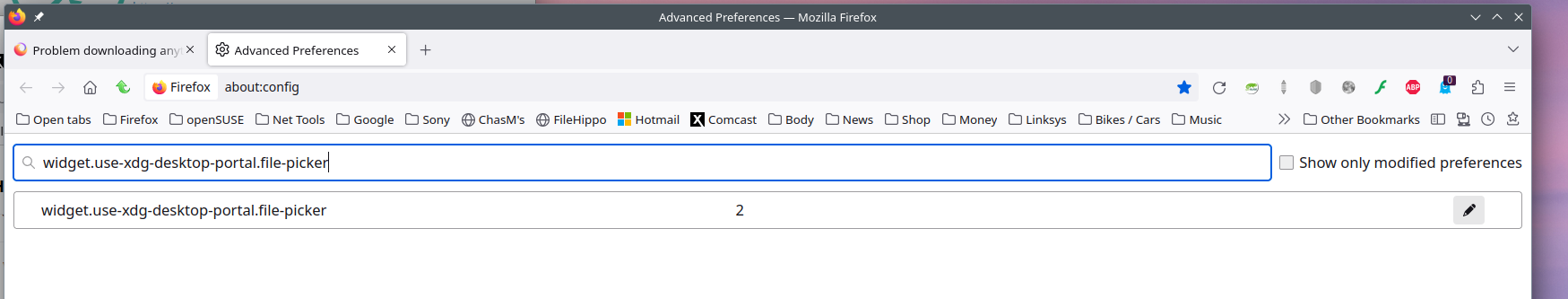Problem downloading anything in Firefox (Linux Mint 21 - System Package/Flatpak)
Hello everyone. Well, I've been using Firefox for a few months, maybe a semester now, I don't remember. But the point is that since yesterday I have been facing a serious problem of not being able to download any type of file (MP4, PDF, .JSON, ISO, etc.). I've already used the troubleshooting mode and I've also restarted my laptop, but it didn't help. I've also gone to the advanced settings (see 'about:config > browser.download') and reset/deleted the data for each command but the problem still persists.
What happens is the following: I click to download the file in question, however, nothing happens other than the page loading that commonly occurs when downloading something. Still, the file does not appear in the downloads tab and there is not even the option to choose where to save the file (e.g. Downloads folder, Documents folder). The download simply appears to have failed.
Exactly, it 'appears', because today I discovered that all my downloads were being directed without my permission/action to the 'downloads' folder (And that's not where I want them to go). The problem would be smaller if only this happened, as I would then just get the files downloaded there and then change to the desired folder, thus trying to move forward despite the problem. But the downloaded files themselves are not operational, they have the icon when a file is still downloading, in addition to not having a name, everything being just a cluster of codes.
In the end, there are files, large and small, that have no use and that I don't even have control over where to direct them. Which is still a huge problem because I still technically can't download anything from the browser. Please, I really need your help on how to resolve this problem.
Note: Also, when I close and open the browser, the first download I try appears in the downloads tab, but it fails instantly and cannot be resumed, making it an eternal failure.
Tất cả các câu trả lời (5)
Try downloading Firefox from Mozilla. Download, unzip, and run firefox-bin from the folder and see if you have the same issue. https://www.mozilla.org/en-US/firefox/all/#product-desktop-release
You can also try the Refresh Firefox option. https://support.mozilla.org/en-US/kb/refresh-firefox-reset-add-ons-and-settings
Được chỉnh sửa bởi jonzn4SUSE vào
Also check to make sure that there is nothing blocking the downloads ie: Firewall: https://support.mozilla.org/en-US/kb/configure-windows-firewall-allow-fir...
This can be an issue with "xdg-desktop-portal", you may have to install some packages like xdg-desktop-portal and xdg-desktop-portal-gtk.
sudo apt install xdg-desktop-portal-gtk
Whether to use gtk portal for the file picker. 0:never 1:always 2:auto (true for flatpak or GTK_USE_PORTAL=1, false otherwise)
- about:config => widget.use-xdg-desktop-portal.file-picker = 0
Interesting... Mine shows 2, let me play with that setting.
.....
Được chỉnh sửa bởi jonzn4SUSE vào