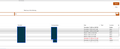impossible to change the width of one result column without changing the width of all columns. [was Serious UI problem with recent version #1]
115.4.2 macOS 13.6.1 Using Menu>Edit>Find>Search Messages, it appears to be impossible to change the width of one result column without changing the width of all columns.
I want to widen the Date column so that I can see the full month name, the date, and the year. I click on the bar at the right of the Date field header and drag it to the right. All columns to the left are widened. The Date column barely widens. I click the side of the window and widen it. All columns widen (not a problem). Date widens a bit. I try to widen it using the bar at the right of the field. Same trouble. I widen the window to full width of the screen. Same trouble. The names of months with shorter names show in full, but not, for example, 'November'. Still can't see date on some; can't see year or time on any. I move the window to the left so all columns are off the screen except Date, Total, and Location. I widen Data. Correspondents appears on the screen (I guess that all columns are being widened). I widen the window all the way to the right of the screen. Now Recipient and Correspondents show, very wide, mostly blank (when there is only one name); there is a very wide column to the left, all blank, the column name invisible off the screen to the left. I can now see most Data data, but, for example, 'November 11, 2023, at 10:2'. I push the window further to the left off the screen. I now see Correspondents (mostly blank to the right of a single name (the one I searched for), Date, Total, and Location; I see the date and time in full. I can't see any column to the left of Correspondents; in particular, can't see Subject. I move the window all the way to the right edge of the screen again. Now I can see the "blank column," Recipient, and Correspondents (mostly blank space), Date with all dates and times showing in full, Total always blank), and Location (short mailbox names, so all show in full.
Why was this design chosen by the project? What was wrong with the ability to change the width of any column without affecting the others? Why was the decision made to not have a scroll bar on the bottom?
Thanks in advance for responses from the team.
Cordially, Joaquin
There is not scroll bar at the bottom, so I can move the data in the window back and forth.
Được chỉnh sửa bởi Wayne Mery vào
Tất cả các câu trả lời (1)
Why was this design chosen by the project? What was wrong with the ability to change the width of any column without affecting the others? Why was the decision made to not have a scroll bar on the bottom?
If you want answers to those sorts of questions a peer support forum is not the place. There is a UX list that is actively monitored by paid staff that might provide some enlightenment. https://thunderbird.topicbox.com/groups/ux