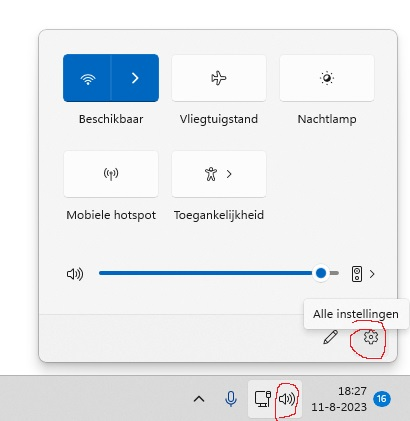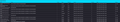Firefox does not swap to the computer audio channel.
Hello,
Mozilla Firefox does not swap audio channels when changing it in Windows 11. Not after restart browser or restart pc. The audio is going through my headphones and not through the speakers. Other browsers swap fine and audio outside Firefox is fine. This problem is sinds the beginning of time and does not seem to fix itself through updates. Its the latest version of Firefox. I see no audio options? Super wierd why can I not chose the audio channel I want? How to fix this?
Greetz,
Hitman
Tất cả các câu trả lời (4)
How exactly are you "swapping" audio channels in Windows 11? Can you provide screenshots?
The language for Windows is Dutch but its under system settings and then audio. I see the different audio channels and can swap between them. When I swap from Logitech G933 to Realtek Audio my pc audio channel has changed. Only Firefox is keeping its audio on the Logitech G933 headset.
I can switch between my laptop speakers and my dock speakers and switching has nothing to do with Firefox, the sound output changes. If your running a pro version of Windows, try the Sandbox (VM) option and see if you have the same problem. https://www.howtogeek.com/399290/how-to-use-windows-10s-new-sandbox-to-safely-test-apps/
Also try with Firefox in Safe Mode. https://support.mozilla.org/en-US/kb/diagnose-firefox-issues-using-troubleshoot-mode#w_how-to-start-firefox-in-4troubleshoot-modesf5safe-modesf
Được chỉnh sửa bởi jonzn4SUSE vào
When I am in Troubleshoot mode I can check under help for more troubleshooting information. I see my output devices and it showes that the only channel that has preferred all instead of none is the only audio channel that works.