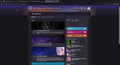Osu not playing audio at beatmaps demo.
So I am having trouble using osu.ppy.sh/beatmaps website. Seems like the audio demo play just doesn't work at all even after I reinstall the app. Any suggestion?
Tất cả các câu trả lời (10)
Seems like gif doesn't work properly. Here's the imgur link showing the problem. Link
Được chỉnh sửa bởi eddy2912 vào
Maybe if the site actually loads and runs that would help as well.
Here's the video loading the website I'm not sure if this helps.
Working links that others can go to would helps others to be able to verify what if anything they can replicate the problem.
Được chỉnh sửa bởi Dropa vào
oops my bad. Here's the link: https://osu.ppy.sh/beatmapsets
it seems like Firefox couldn't use my mic either. I'm not sure what's going on.
The website plays audio for me. Does it still happen in Troubleshoot Mode?
Try opening the audio file directly and check the Web Console (Ctrl+Shift+K) for errors.
Here's what it says. It can't run on Troubleshoot mode either
Được chỉnh sửa bởi eddy2912 vào
The only other issue I could see getting in the way is that is a Login site and I wonder if the login tracking could also play a part in playback issue? Just wondering.
I have already logged in with my account, so I'm not sure if it's because of the output device I'm having. Currently using iFi Zen Dac V2 as an Output setting at 32 bit 384Khz, but switching it back and forth to lower quality worked once, and then it doesn't work at all anymore.
The mic input also doesn't load at all on Firefox in general.