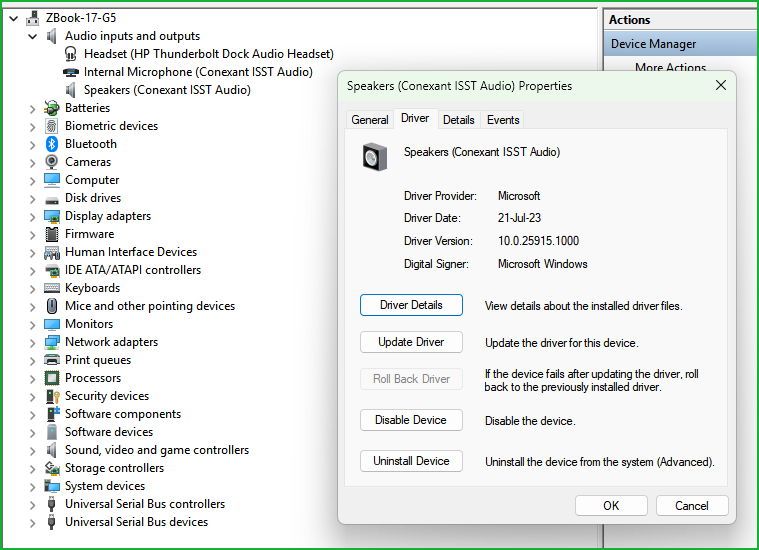Can't hear audio on websites in Firefox, but can hear on other apps
Introduction This issue has been happening since the day before yesterday. As said in the title, I can't hear audio on any websites. This is a problem for me as I use services like Google Meet very frequently. It's a real pain for the other people using the website as I can't hear them, so that means they have to use the chat to communicate with me. However, I can hear audio in other apps and sites work perfectly otherwise.
What have I done so far? I tried refreshing Firefox via the installer twice. Even then the issue was not fixed. Then I decided to delete the files and reinstall via the installer in hopes of the issue being fixed. Even then it was not fixed. I was almost going to post here when I decided to go into preferences and check. As it turned out, it was set to block audio but allow video for all websites. I changed it to allow video, and it was fixed (at least for yesterday.
If it was fixed yesterday, what happened today? I did not change any settings so far. I checked the configuration which says it does allow audio and video. I have provided some debug information as well as some pictures. I hope it helps you help me.
Được chỉnh sửa bởi Marty McFly vào
Tất cả các câu trả lời (2)
I'm sorry to hear that you're experiencing audio issues in Firefox. It's great that you already tried refreshing and reinstalling Firefox, and that temporarily changing the audio settings resolved the problem. Since the issue seems to have reappeared, let's try a few more troubleshooting steps.
First, let's clear the browser cache and cookies, as these might be causing conflicts. You can do this by going to the Firefox menu, selecting "Preferences," then "Privacy & Security," and clicking on "Clear Data."
Next, check for any browser extensions or add-ons that might be interfering with audio playback. You can try disabling them one by one to see if that makes a difference.
Lastly, ensure that your audio drivers are up to date. Sometimes outdated drivers can cause audio problems. You can check for updates in the Device Manager on your Windows 11.
Give these steps a try and see if the issue improves. If not, please don't hesitate to return to the Firefox Support Forum for further assistance. We're here to help you get back to enjoying smooth audio playback in Firefox. Good luck!
What is your audio setup? Is the tab muted? see screenshot Who made your computer and model or did you build it? Can you post a similar screenshot of the driver version for Realtek Audio? I have a Thunderbolt Dock USB-C plugged into my laptop and speakers plugged into the dock.
Edition Windows 11 Pro Insider Preview
Version 23H2
Installed on 29-Jul-23
OS build 25915.1000
Experience Windows Feature Experience Pack 1000.25915.1000.0
Được chỉnh sửa bởi jonzn4SUSE vào