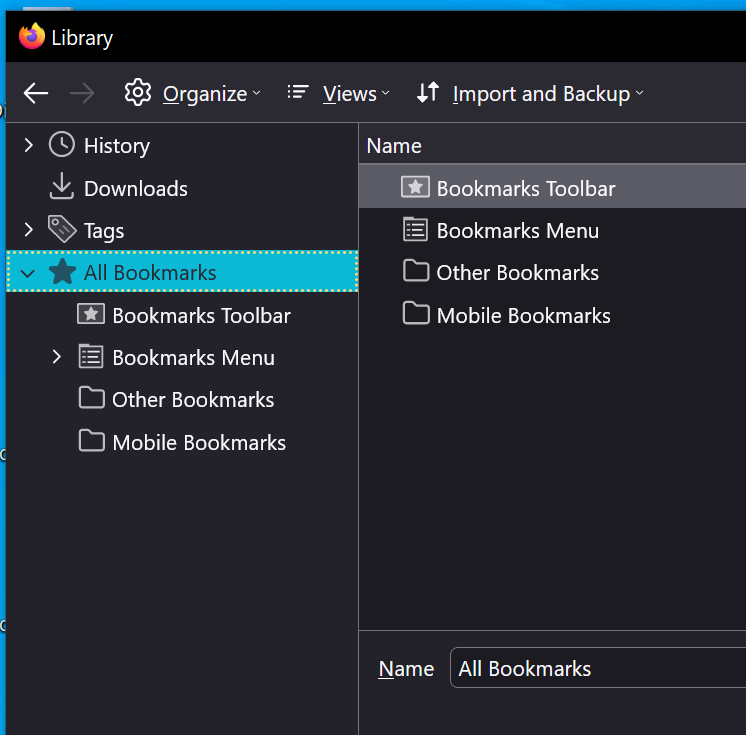I can't delete a bookmark folder - the delete folder option is grayed out.
Arggh! I had this box all filled out, but it vanished when I pasted the troubleshooting info. I see the troubleshooting info is gone, also. buggy So... I have a bookmarks folder, named "mobile bookmarks". It lists beneath "all bookmarks", alongside "other bookmarks", "bookmarks menu", and "bookmarks toolbar". I want to delete this "mobile bookmarks" folder, but the delete folder option is grayed out.
Tất cả các câu trả lời (3)
You can't remove any of the root folders that appear under the All Bookmarks folder.If you see the Mobile Bookmarks folder then this likely means that you use Sync and have mobile devices connected.
So frustrating. I have a Other Bookmarks folder with nothing in it and I cannot remove it, why not? I searched this forum and tried several of the methods listed and I have not seen a drop down menu that allows me to do that.
Được chỉnh sửa bởi chzuck vào
"Other Bookmarks" is one of the three bookmarks root folders under "All Bookmarks" where you create/save other bookmarks in, you can't remove the Bookmarks Toolbar folder and the Bookmarks Menu folder and the Other Bookmarks folder. When the "Other Bookmarks" folder contains bookmarks then Firefox shows a button on the Bookmarks Toolbar, you can possibly hide this Other Bookmarks button via the right-click context menu.