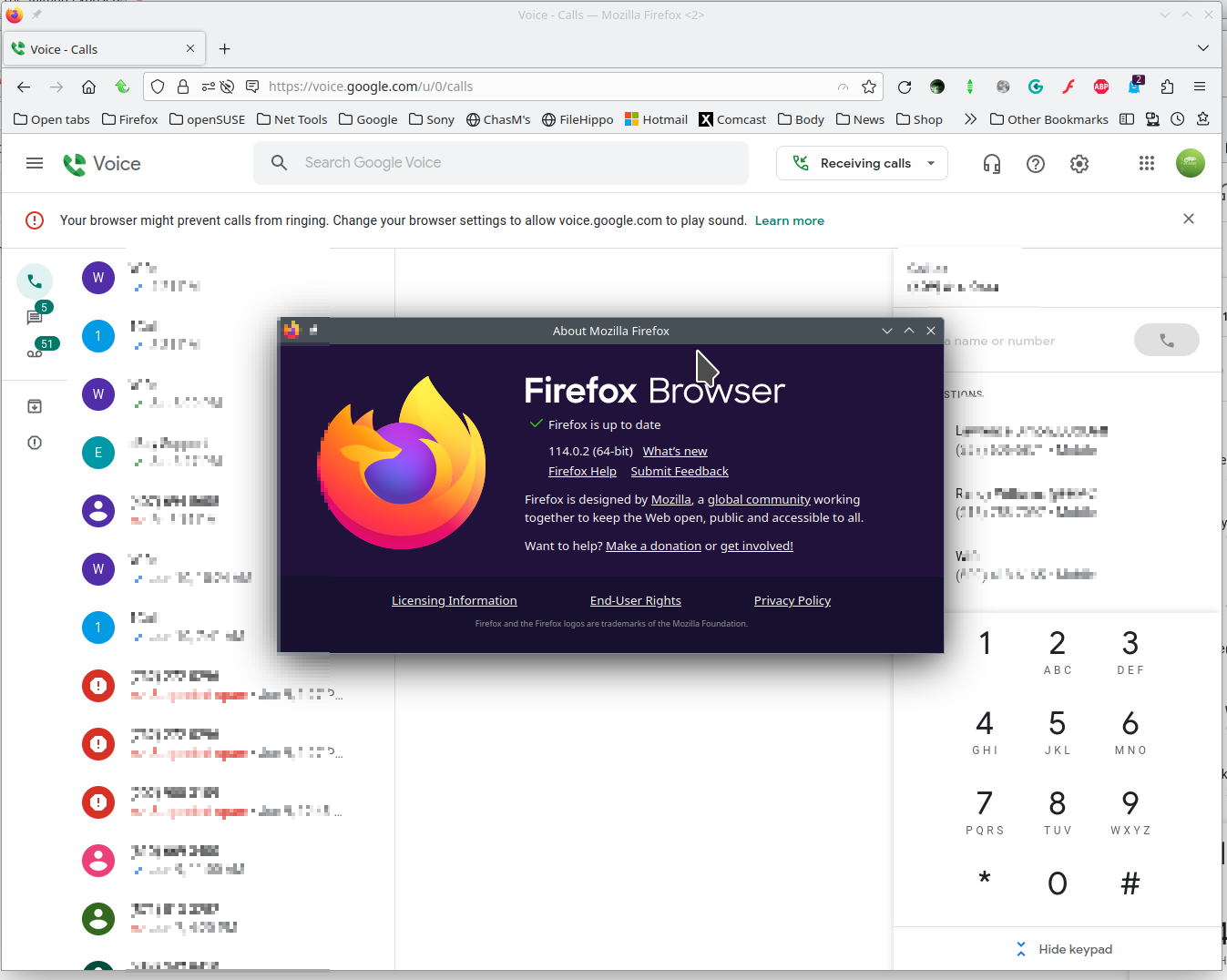Update to 114.0.2
After the Firefox update to 114.0.2 on my WIndows 10 desktop computer, the display of the Google Voice website became all garbled and vertical scrolling stopped working, making it impossible to read new next messages. My laptop, which has been turned off and has not taken the update, is still running the previous version and does not have the problem. I'm wondering if others have had the same issue.
Giải pháp được chọn
Thanks so much for your help. The problem did not persist in safe (troubleshooting) mode, and I was able to isolate and disable an add-on that was apparently causing the problem.
Thanks again. Firefox forever!
Đọc câu trả lời này trong ngữ cảnh 👍 0Tất cả các câu trả lời (2)
It would help if we could see the issue. I have no issue in GV. see screenshot Did you try with Firefox in Safe Mode? https://support.mozilla.org/en-US/kb/diagnose-firefox-issues-using-troubleshoot-mode
Did you clear the browser cache? https://support.mozilla.org/en-US/kb/how-clear-firefox-cache
Giải pháp được chọn
Thanks so much for your help. The problem did not persist in safe (troubleshooting) mode, and I was able to isolate and disable an add-on that was apparently causing the problem.
Thanks again. Firefox forever!