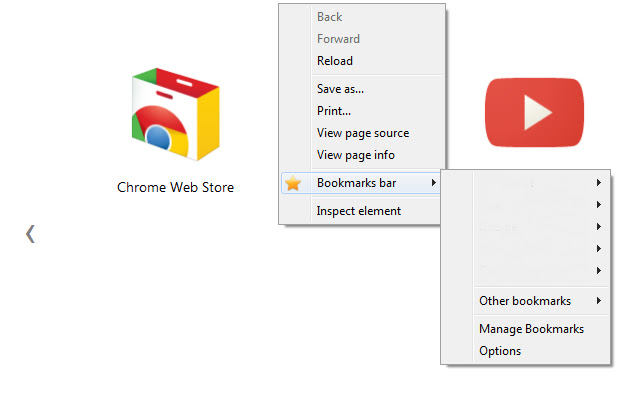how to add bookmarks to right-click context menu?
I am wondering if there is a way to get a menu of bookmarks to show up in the context menu when you right-click within a webpage in Firefox.
Chrome has this extension, (and others that are similar) : https://chrome.google.com/webstore/detail/context-bookmarks/ednnkpljcbpjcoplcooifiblghkephlh?hl=en
and I am wondering if there is a native way to achieve the same thing in Firefox? And if not, perhaps an extension? I've searched for extensions like this but haven't found any.
Được chỉnh sửa bởi intrikrakin vào
Tất cả các câu trả lời (1)
I know of no such extension. You can, however, get a sidebar for bookmarks. It's in the View menu in the menu bar (alt+v) or the shortcut is ctl+b. It opens on the left but you can click on the word Bookmarks at the top of the sidebar and select Move Sidebar to Right. It toggles off with the same shortcut.
https://support.mozilla.org/en-US/kb/use-firefox-sidebar-access-bookmarks-history-synced