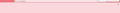Connection
Since the last update i'm plagued by slowness when trying to access websites, among them youtube, google, yahoo. And by slowness i mean the hourglass icon stays put for more than 30 seconds then the browser just stays idle like no command was given, some times i get a response like: server not found. but mostly no response, just stays there thinking. I have tried to uninstall it, but i was given the option to reset it, i reset it and the problem persisted, so i decided to uninstall it, the process of uninstall started then the window disappeared without completing the uninstall, i disabled addons and the problem still persist, i even ran malware and virus scans and still no problems found there.
I'm running mozilla on a amd 7 3700, 16 gb ram and a Nvidia 1650 super, ssd hard drive and avg internet security with mozilla being added to exception.
P.s in the ss bellow, you see the request for google, that request was made more than 5 minutes ago, and at the moment of the request and the writing of this message mozilla was in troubleshoot mode.
Tất cả các câu trả lời (2)
There is an older issue that might be affecting more users. Could you try disabling the "zero round trip resumption" feature and see whether it helps:
(1) In a new tab, type or paste about:config in the address bar and press Enter/Return. Click the button accepting the risk.
More info on about:config: Configuration Editor for Firefox. The moderators would like us to remind you that changes made through this back door aren't fully supported and aren't guaranteed to continue working in the future.
(2) In the search box in the page, type or paste security.tls.enable_0rtt_data and pause while the list is filtered
(3) Double-click the preference to switch the value from true to false
After that, try Google/YouTube again in a new tab. Any improvement?
Thank you for your time and the prompt reply, at the moment it does seem to work better, none the less i will update according to events.