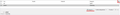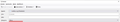Put tasks in categories
I am using tasks as my to do list. I would like to be able to put tasks in categories like finance , waiting for response , action with me etc. I was able to do this in Outlook. Please advise
Giải pháp được chọn
Sure. You can edit those on the Settings -> Calendar page, Categories should be the last section of that page.
Đọc câu trả lời này trong ngữ cảnh 👍 1Tất cả các câu trả lời (3)
You can set categories for tasks, however they are not shown in the list by default. There is a small button in the right side of the rightmost column, there you can enable the Categories column. If you want to modify the categories of already existing tasks, you can select them one by one, and use the Category dropdown, or just use the editor by double clicking on it.
I have attached two screenshots just to be sure (unfortunately I could not produce English screenshots at the moment, but that should not be a big a problem.)
Many thanks I now have a categories column in my tasks. Can you please advise how I change the existing categories and add new ones thanks
Giải pháp được chọn
Sure. You can edit those on the Settings -> Calendar page, Categories should be the last section of that page.