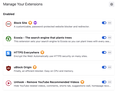Website soundcloud.com stopped working on firefox
Hey!
Thank for being here I hope you can help me because firefox was always my favorite browser One of my favorite sites is soundcloud.com Recently, when i try to go there i get after a minute try to content a massage from the site, with their logo and everything- "oh no! Sorry! Something went wrong Is your network connection unstable or browser outdated?"
When i try in safari, everything works ok there
I'm with the latest 105.0.1 version on mac os 13
I hope you can help me Thank you!!
Daniel
Giải pháp được chọn
It works in Safe Mode, then you'll need to find out which add-on (facebook IMHO) is causing the issue.
Đọc câu trả lời này trong ngữ cảnh 👍 0Tất cả các câu trả lời (8)
Did you try Firefox in Safe Mode? https://support.mozilla.org/en-US/kb/diagnose-firefox-issues-using-troubleshoot-mode
What are those icons? see screenshot
Thank you jonzn4SUSE for you reply. I have tried it now- and also in safe mode it's the same. Those icons are the facebook container extension by mozilla Nothing new was there past two years and all worked
Let me get on my mac running 10.13.6 and test. Can you also post a pic of what you get with Firefox in Safe Mode?
Được chỉnh sửa bởi jonzn4SUSE vào
jonzn4SUSE said
Let me get on my mac running 10.13.6 and test. Can you also post a pic of what you get with Firefox in Safe Mode?
Listen, it works now on safe/developer mode! But still doesn't work in normal mode
Giải pháp được chọn
It works in Safe Mode, then you'll need to find out which add-on (facebook IMHO) is causing the issue.
jonzn4SUSE said
It works in Safe Mode, then you'll need to find out which add-on (facebook IMHO) is causing the issue.
Thank you for your kind help jonzn4SUSE! I have found the problematic add-on, deleted it and now everything works again :) Thank you! :)
My joy was early, the site worked for a brief moment and it still desn't work. my only add-on left, ones i can let go are the following in the picture
If you use extensions ("3-bar" menu button or Tools -> Add-ons -> Extensions) that can block content (Adblock Plus, NoScript, DuckDuckGo PE, Disconnect, Ghostery, Privacy Badger, uBlock Origin) always make sure such extensions do not block content.
- make sure your extensions and filters are updated to the latest version
- https://support.mozilla.org/en-US/kb/troubleshoot-extensions-themes-to-fix-problems