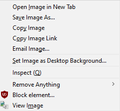What Happened to 'View Image' in the Context Menu?
Per title and attached image.
Why do I no longer have the option to view image in the same tab any more? I should not need a browser extension to have brought it back. This new feature is, frankly, rather annoying and I would like to have the option to have it back. Please don't tell me to modify userChrome.css because that doesn't seem to do anything anymore. I have tried on numerous occasions to use it to get rid of the obnoxious Email Image by following markup examples given on numerous forums, so I don't trust it to bring back a feature unjustly stripped from me.
Or, failing that, tell me how to get that context to open in the background. I have that option set for links, and am rather unhappy that it is ignored on this new image context and bookmarks to a lesser extent.
It has been a day since updating to this new version, and I hate it already.
Tất cả các câu trả lời (8)
Currently, there is no built-in way to either (A) revert to opening the image in the same tab, or (B) open the new tab in the background.
I don't think style rules can help with this (although they should take care of simply hiding things).
At least I have something for opening bookmarks in the background:
(1) In a new tab, type or paste about:config in the address bar and press Enter/Return. Click the button accepting the risk.
(2) In the search box in the page, type or paste inback and pause while the list is filtered
(3) Double-click the browser.tabs.loadBookmarksInBackground preference to switch the value from false to true
If you do install an add-on for View Image and you want to move the item from the bottom to the top, userChrome.css can help with that. See: https://support.mozilla.org/en-US/questions/1333675#answer-1407859
jscher2000 said
Currently, there is no built-in way to either (A) revert to opening the image in the same tab, or (B) open the new tab in the background. I don't think style rules can help with this (although they should take care of simply hiding things). At least I have something for opening bookmarks in the background: (1) In a new tab, type or paste about:config in the address bar and press Enter/Return. Click the button accepting the risk. (2) In the search box in the page, type or paste inback and pause while the list is filtered (3) Double-click the browser.tabs.loadBookmarksInBackground preference to switch the value from false to true
Did that and it still forces the opened image to the active tab. Distinctly not what I'm looking for.
jscher2000 said
If you do install an add-on for View Image and you want to move the item from the bottom to the top, userChrome.css can help with that. See: https://support.mozilla.org/en-US/questions/1333675#answer-1407859
The issue I have is that I *shouldn't need* an extension to revert an unwanted change to my context menu that I can't opt out of. The fact that Mozilla decided to make this change without giving users recourse feels user-hostile to me.
I even followed the instructions in the thread you linked here. Still nothing done from my userChrome.css! I followed the directions, and nothing has changed in my context menu! The folder and style sheet are named with proper casing!
treliormorningstar said
jscher2000 said
Currently, there is no built-in way to either (A) revert to opening the image in the same tab, or (B) open the new tab in the background. I don't think style rules can help with this (although they should take care of simply hiding things). At least I have something for opening bookmarks in the background: (1) In a new tab, type or paste about:config in the address bar and press Enter/Return. Click the button accepting the risk. (2) In the search box in the page, type or paste inback and pause while the list is filtered (3) Double-click the browser.tabs.loadBookmarksInBackground preference to switch the value from false to trueDid that and it still forces the opened image to the active tab. Distinctly not what I'm looking for.
As said, that was for bookmarks. There is no setting for images. Sorry if I wasn't clear enough about that.
Yeah, just gonna roll back to v86 and stay there. Mozilla deciding to force changes like this with no opting out is unacceptable. And they're apparently going to keep removing features and making things worse. No thank you!
treliormorningstar said
Yeah, just gonna roll back to v86 and stay there. Mozilla deciding to force changes like this with no opting out is unacceptable. And they're apparently going to keep removing features and making things worse. No thank you!
That`s what I am gonna do too.
I am just pissed that Mozilla did this out of nowhere.
Are Mozilla trying to shed users? Is this a deliberate effort to force users over to Chrome or Edge? If not, then the idiot who decided this was a good idea needs to be thrown off the roof for everybodies sake. BRING BACK "VIEW IMAGE", OR GIVE US A CONFIG SETTING SO WE CAN DO IT OURSELVES IF YOU ARE TOO ARROGANT TO CORRECT THIS STUPIDITY!
I absolutely hate when developers implement features that, they themselves want, on our behalf. You're always tinkering with stuff and trying to "fix" what isn't broken. Why can't you people ever leave anything alone? Just make a separate list in the settings area of new (and OLD) features that we the users can add, remove or switch-out as we see fit in order to better suit our browsing needs. Now that I mention it, why the hell isn't there a way to edit the context menu? I don't use half the crap that's in there. Opening an image in a new tab is a completely different action than "view image", sometimes there's no other way to view an image than clicking on "view image". Simply clicking on "save image as" doesn't mean that I'm going to get the best version of the image in question, sometimes I just get the thumbnail instead or a smaller version. How do you know that I DON'T want the image to be saved in my downloads location? More often than not, I want to save the image in a specific folder by dragging and dropping it in manually which, is much easier to do than what you're forcing us to do now because, setting a download location to a new folder or searching for a specific folder in the pop-up window every time I want to save something (images in particular) is more than a little annoying. Not to mention, did you not realize that the amount of tabs gets doubled with every click of "open image in new tab"? 10 tabs turns into 20 tabs or 40 or 80 real quick and then we have to close each tab one by one. And NO I will not be using add-ons to get this feature back because of your continuing bad decisions, also because I don't want clutter of needless junk and/or slowdown my browser more than it already is and I also won't be using CSS codes seeing as how they can be broken or rendered useless after an update, requiring me to fix the code every time, it would be far easier for you folks to simply replace what you have already than it would be for us to find a third-party work-around and hope it works and/or doesn't get removed and hope it doesn't have any adverse affects. We get use to doing things in our own ways for years and then you completely remove a feature with no rhyme, reason or logic. I know this isn't the most eloquent message and that I left some stuff out that would further help my case but, SHUT UP! I don't want to hear (read) your excuses, put the damn function back in.