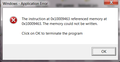strange error
I have been getting this error lately. Later I noticed it only seems to happend when Firefox is running. literly can't find anything online what so ever. So this is baffeling. I don't believe I have done anything to make it happen. I have had like 1,350 tabs before Firefox had an update (and it fked it up) so it might of been some update. Firefox hasn't been nearly that good sense. Im prob at 150-200 tabs right now and I have never seen this message. Also firefox LOVES ram. I have 16GB and over time it EATS it. like 12gb and when i hit 99% the computer slows down of course and I have to restart. All bc of firefox... see pic
Tất cả các câu trả lời (4)
As it looks like a bad memory message,
MemTest LAST UPDATED : 12/04/2020
Could you please run a tool from http://memtest.org/
in order to check the integrity of your RAM?
You will need a thumb or disk drive to install it on.
Do you let Windows handle the page file or did you set a fixed size ?
Control Panel -> System -> Advanced -> Performance -> Settings
If you use a fixed size for the page file then try the former and let Windows handle the page file. How to determine the appropriate page file size for 64-bit versions of Windows {web link}
how do i do the test, yeah i have a drive around here. does it need to be formatted/empty? hope the test is safe. if it is what do i download. Windows is handling it
You will need to read the directions for that program.