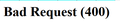Selected tab is blank
Has anyone noticed for a while now that sometimes when selecting as tab, the page remains blank? It appears the page load process is interrupted. The url is erased from the navigation field. I use the and the "Reload in address bar" addon, which puts a "Reload Current Page" button in the navigation field, and that button disappears as well, along with the other "Reload Current Page" button on the navigation toolbar.
Also, when trying to login here, I got this error message. See attached
Tất cả các câu trả lời (2)
The Bad Request issue can be caused by corrupted cookies.
- check the permissions for the domain in the currently selected tab in "Tools -> Page Info -> Permissions"
Clear the Cache and remove the Cookies for websites that cause problems via the "3-bar" Firefox menu button (Options/Preferences).
"Remove the Cookies" for websites that cause problems:
- Options/Preferences -> Privacy & Security
Cookies and Site Data: "Manage Data"
"Clear the Cache":
- Options/Preferences -> Privacy & Security
Cookies and Site Data -> Clear Data -> Cached Web Content: Clear
Start Firefox in Safe Mode to check if one of the extensions ("3-bar" menu button or Tools -> Add-ons -> Extensions) or if hardware acceleration or userChrome.css is causing the problem.
- switch to the DEFAULT theme: "3-bar" menu button or Tools -> Add-ons -> Themes
- do NOT click the "Refresh Firefox" button on the Safe Mode start window
Sorry I didn't get back sooner. Thanks for the info. The problem is not nearly as frequent as before, and it's difficult to troubleshoot because it's random. I'm guessing that it might have been caused by an app.
Thanks