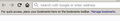New tab pop up warning mesage
All of a sudden after updating to FF 85.0(64-bit), whenever I open a new tab, a warning message of some sorts opens up right below the address bar, is displayed for less than a second and then goes away. I am guessing it is yet another "Hey dumb ass you are not using FF the way we think you should be using it. Get with the program!" type message but it does not even stay on the screen long enough to read whatever the heck it is. What is this this silly annoying message and how do I turn it of permanently?
Tất cả các câu trả lời (4)
Start Firefox in Safe Mode {web link}
A small dialog should appear. Click Start In Safe Mode (not Refresh). Is the problem still there?
In safe mode the pop up does not go away... I do not need to be taught how to create a bookmark every time I open a tab! Who writes this code and how damn stupid do they think users are?
I found it... Right click on the menu bar -> hover Bookmarks Toolbar - Click Never Show.
That was very good work. Well Done. Please flag your last post as Solved Problem as this can help others with similar problems.