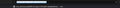Address bar autocomplete
what ever i do the search history and suggestion does not get deleted. i have removed all history. i want to get rid of this https://imgur.com/K2Y1EGa
Tất cả các câu trả lời (1)
Hi Fluxa,
You've probably already tried all of the solutions suggested in this troubleshooting article: Remove websites from the address bar suggestions
Next, I think you could try some of the solutions in the section titled "How can I control what results the address bar shows me?" found under the following link: Address bar autocomplete suggestions in Firefox
You'll probably need to turn off address bar suggestions for browsing history to stop that item highlighted in our screenshot from turning up.