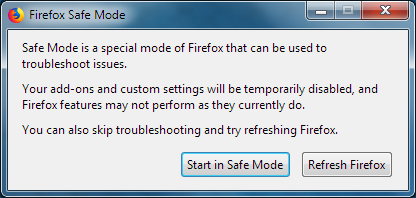How do I make Firefox quit ruining all VOIP services I use? It drops calls constantly, or flat-out rejects them. On all platforms I've tried.
TextNow, Google Voice, anything RTC.... Calls drop CONSTANTLY, and sometimes are flat out rejected before I even get a ring. It is obviously caused by firefox itself, too, not each and every individual platform can possibly be responsible for this issue. That would be absurd. Absurd, such as myself having to open up windows task manager and end Firefox manually so the calls stop getting rejected before they even ring. Another thing, why does this browser hog up SO MUCH MEMORY?!? It's ridiculous that this thing sometimes eats up as much RAM as a VM, on all of my machines. It's like I'm watching this platform become glitchier and glitchier over the years, and I just wish it actually worked like it used to. And before you even ask... I keep firefox up to date, I have uBlock and Strict Pop-Up Blocker installed, so please, nobody try to pass off blame to either of these add-ons. Because, frankly, these should be mandatory and included features on a web browser that does nothing but brag about how safe and secure it is for your privacy. I shouldn't have to be a software engineer to understand how to make this thing work.
Tất cả các câu trả lời (4)
UPDATE: I tried disabling all browser extensions as well, which as you can imagine, did absolutely nothing, no surprise.
Hello pridesage991,
Try Firefox Safe Mode to see if the problem goes away. Firefox Safe Mode is a troubleshooting mode that temporarily turns off hardware acceleration, resets some settings, and disables add-ons (extensions and themes).
If Firefox is open, you can restart in Firefox Safe Mode from the Help menu:
- Click the menu button
 , click Help
, click Help  and select Restart with Add-ons Disabled.
and select Restart with Add-ons Disabled.
If Firefox is not running, you can start Firefox in Safe Mode as follows:
- On Windows: Hold the Shift key when you open the Firefox desktop or Start menu shortcut.
- On Mac: Hold the option key while starting Firefox.
- On Linux: Quit Firefox, go to your Terminal and run firefox -safe-mode
(you may need to specify the Firefox installation path e.g. /usr/lib/firefox)
When the Firefox Safe Mode window appears, select "Start in Safe Mode".
If the issue is not present in Firefox Safe Mode, your problem is probably caused by an extension, theme, or hardware acceleration. Please follow the steps in the Troubleshoot extensions, themes and hardware acceleration issues to solve common Firefox problems article to find the cause.
To exit Firefox Safe Mode, just close Firefox and wait a few seconds before opening Firefox for normal use again.
When you figure out what's causing your issues, please let us know. It might help others with the same problem.
child_duckling
I have tried refreshing firefox, running it in safe mode, manually clearing cache... nothing is working. Calls getting insta-rejected is having a SERIOUS impact on our business if customers cannot reach us via phone, since we use VOIP. Nothing is solving the issue, and the network configuration is solid and reliable. I can not tell you what the issue is, obviously, because I am not a software engineer. But I can tell you that a copy-pasted suggestion is not going to solve the issue since I have tried all the obvious fixes already. The page breaks after about an hour or less of running, and I have to force-stop firefox through the task manager and restart it to make it work again.
Được chỉnh sửa bởi pridesage991 vào
so, nobody knows how to fix this without copy-pasting from common answers? What do I have to do to at least FIND a way to fix this/narrow down what the issue is? This is completely absurd.