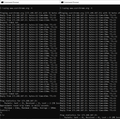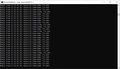Location sharing on Firefox seriously disturbs wifi connection
There has occasionally been serious connection problems on my laptop's wifi for months now. When the symptoms occurred once more, I analyzed connection with ping www.google.com -t (image attached). It shows that wifi connection is practically cut off for 2,5 seconds every few seconds which makes wifi connection almost unusable.
I then analyzed situation further and noticed that connection returns to normal when Firefox is closed. Ping is again firmly between 10-12 seconds. After some further study, I found out that this problem starts every time I allow sharing my location on some web page on Firefox. It can be easily reproduced and it happens each time. Closing the tab where I share my location does not fix the issue, but closing Firefox always does.
Connection problems do not occur when I use ethernet connection, only on wifi.
I am not able to produce this issue by sharing location on Edge or Chrome, nor on some Windows app which uses location services.
I started Firefox on safe mode but it did not make any difference, wifi got broken after I shared my location on some tab.
Interestingly, I was able to produce the same problem also on Firefox on another laptop which has Windows 7. There the max ping time is around 1500 ms every few seconds after location is shared. Location sharing on Chrome does not produce the problem there either.
I tried to google about the issue but I couldn't find practically anything.
My Windows 10 laptop is ASUS Vivobook Pro 17 N705UD-GC188T with a Realtek 8822 BE wifi card.
My Wifi router is Netgear R6260.
I appreciate any help on this issue.
Tất cả các câu trả lời (8)
I have not tested this myself.
However, for background:
I believe when you authorize Firefox to share your precise location with a website, and your device doesn't have a GPS radio, it queries Windows for data on nearby wi-fi hotspots, and then uses that to run a lookup in Google's database of hotspot locations (collected by Android devices and Street View vans) to get your lat/lon coordinates.
I don't know why that would cause an ongoing/repeated disruption. It seems the lookup would only need to be done once to satisfy most sites. And definitely should end when you close the site. I wonder whether one site is setting up a service worker that continuously queries location in the background which is not getting terminated in Firefox?? The internal page about:serviceworkers should list and allow you to Unregister unnecessary service workers.
jscher2000, thank you for your help! There is a rather long list of service workers on about:serviceworkers page. I went through them and I cannot really say whether some of them is related to location information. However, I can produce the problem just by going to page https://developer.mozilla.org/en-US/docs/Web/API/Geolocation_API and clicking the link "Show my location" there. I assume that that page should not set up any service worker?
pasita said
I can produce the problem just by going to page https://developer.mozilla.org/en-US/docs/Web/API/Geolocation_API and clicking the link "Show my location" there. I assume that that page should not set up any service worker?
I don't see any new service worker added when using that demo. When I use the ping with the -t option, I don't notice long times for pings, but I do get occasional timeouts (see attached -- two requests lost; next two tries had one request lost). Not sure whether that is related.
Could you test this change:
(1) In a new tab, type or paste about:config in the address bar and press Enter/Return. Click the button accepting the risk.
(2) In the search box above the list, type or paste portal and pause while the list is filtered
(3) Double-click the network.captive-portal-service.enabled preference to switch the value from true to false -- this prevents Firefox from checking whether it is on a wireless hotspot that needs you to sign in
More info on automatic connections: How to stop Firefox from making automatic connections
Thanks again! I did not notice any difference when network.captive-portal-service.enabled was false or true.
Your pings do not show such clear pattern that I get every time I share my location - there is about five normal ping times followed by a really slow one. Did you see any difference on ping times before you shared your location and after that?
pasita said
Did you see any difference on ping times before you shared your location and after that?
Sorry, I didn't realize I needed the -t parameter when I ran ping before using show my location, so I don't have "before" data to compare.
I am actually able to produce a similar phenomenon also on a third computer with Windows 10 which is connected to a different wifi router. Sharing location on Firefox on page https://developer.mozilla.org/en-US/docs/Web/API/Geolocation_API seems to start something that is done continuously every eight seconds or so which then slows down ping (see attachment). However, in this case it slows it down so little that it probably would not have been noticed. Ping returns to firm 15-30 after Firefox is restarted.
Could you file a bug report here:
This article has tips on entering the details:
https://developer.mozilla.org/docs/Mozilla/QA/Bug_writing_guidelines