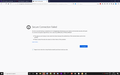Fix SSL_ERROR_NO_CYPHER_OVERLAP Secure connection failed on a particular website
I can not access my website when using my own windows 10 desktop. Firefox is the latest version. The hosting company states that the SSL certifficate is correctly installed and they can access my site. They went through with me various changes to values on about config:? but those did not resolve the problem. The same type of message appears if i used different browsers. However while at the library yesterday, I tried a desktop there and it connected to my site public view using chrome (the only browser installed). I have tried to read the trouble shooting guides. The website concerned is https://hr-management-dimensions.co.uk/HRMDmn. I asm not a technical person so please bear that in mind when responding, thank you in anticipation of solution being suggested.
I have attached a screen shot of the message that appears on my desktop. The message that appeared when using Chrome was
"This site can’t provide a secure connectionhr-management-dimensions.co.uk uses an unsupported protocol. ERR_SSL_VERSION_OR_CIPHER_MISMATCH"
Được chỉnh sửa bởi JimHR vào
Tất cả các câu trả lời (2)
There is security software like Avast, Kaspersky, BitDefender and ESET that intercept secure connection certificates and send their own.
https://support.mozilla.org/en-US/kb/firefox-cant-load-websites-other-browsers-can
https://support.mozilla.org/en-US/kb/firefox-and-other-browsers-cant-load-websites
https://support.mozilla.org/en-US/kb/secure-connection-failed-error-message
https://support.mozilla.org/en-US/kb/connection-untrusted-error-message
Websites don't load - troubleshoot and fix error messages
http://kb.mozillazine.org/Error_loading_websites
What do the security warning codes mean
SSL_ERROR_NO_CYPHER_OVERLAP Your server apparently doesn't offer any cipher suites necessary to establish a secure https connection that are supported in Firefox. You can check what kind of cipher suites Firefox can make use of by visiting; https://www.ssllabs.com/ssltest/viewMyClient.html
Firefox will just show the SSL_ERROR_NO_CYPHER_OVERLAP error when encountered any site using the RC4 cipher.
That website works for me with the current Firefox release.
Are you using a direct connection to access internet (i.e. no proxy or VPN) ?
Do you have security software that might act as a man-in-the-middle and intercept a secure connection and sends its own certificate ?