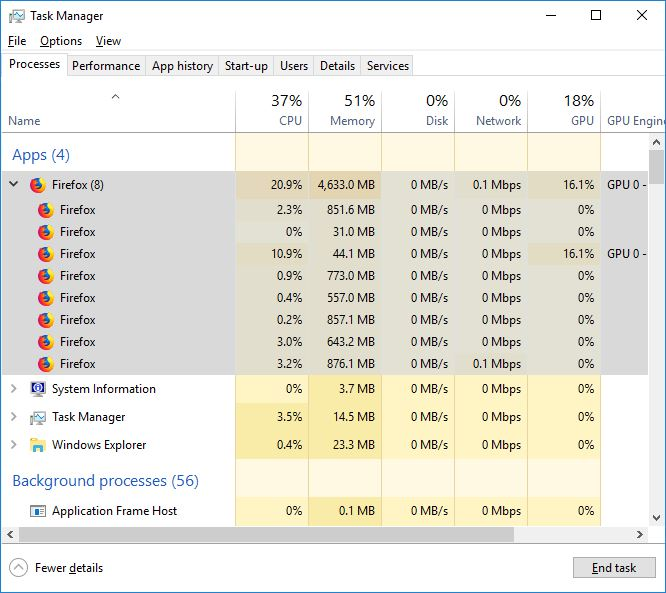Set Firefox to use distinct processes for separate window
After a recent Windows' update Firefox stopped using separate processes: all active windows are shown as threads (?) of the main Firefox process. In about:support the Multiprocess Windows key shows: 69/69 (Enabled by default).
At this time I have several dozens Firefox windows open and a single Firefox process with half a dozen active threads/sun-processes. I want those threads/sub-processes to have each their own process, separate from the main Firefox process, so that I can terminate them to de-allocate their resources without causing the main process to close and lose their windows.
I tried messing around with the values in dom.ipc.processCount and browser.tabs.remote.autostart, but I didn't achieve anything useful, how can I reset Firefox to the (original) settings described above?
Note that the keys mentioned in https://support.mozilla.org/en-US/kb/re-enable-multi-process-disabled-windows-utilities#firefox:win10:fx57 are not in my about:config page.
Setting content process limit to max (7) in the normal options/performance menu also didn't work. Making a fresh installation of Firefox didn't work.
Được chỉnh sửa bởi maja_ldm vào