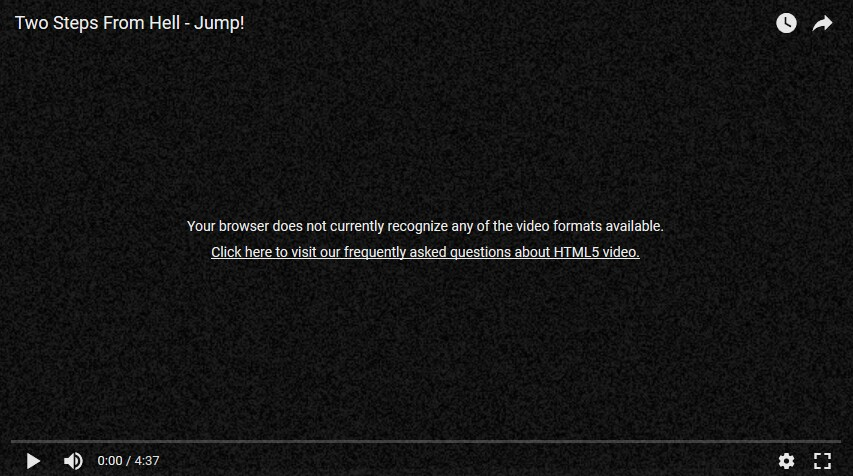Firefox doesn't play Youtube videos in Windows 10 (64 bit)
I recently installed Windows 10 Professional (64 bit) when I replaced my hard drive. Now Firefox will not play Youtube video. I get an error that say the browser does not currently support video format. (see screen capture). When I go to the frequently asked questions, it says my browser supports HTML5 video.
I have downloaded and installed the newest version of Firefox [56.0.2 (64 bit)]
Youtube videos play fine in Chrome and Edge (which is now my default browser until Firefox gets it act together).
Tất cả các câu trả lời (1)
hello, can you try to replicate this behaviour when you launch firefox in safe mode once? if not, maybe an addon is interfering here...
Troubleshoot extensions, themes and hardware acceleration issues to solve common Firefox problems