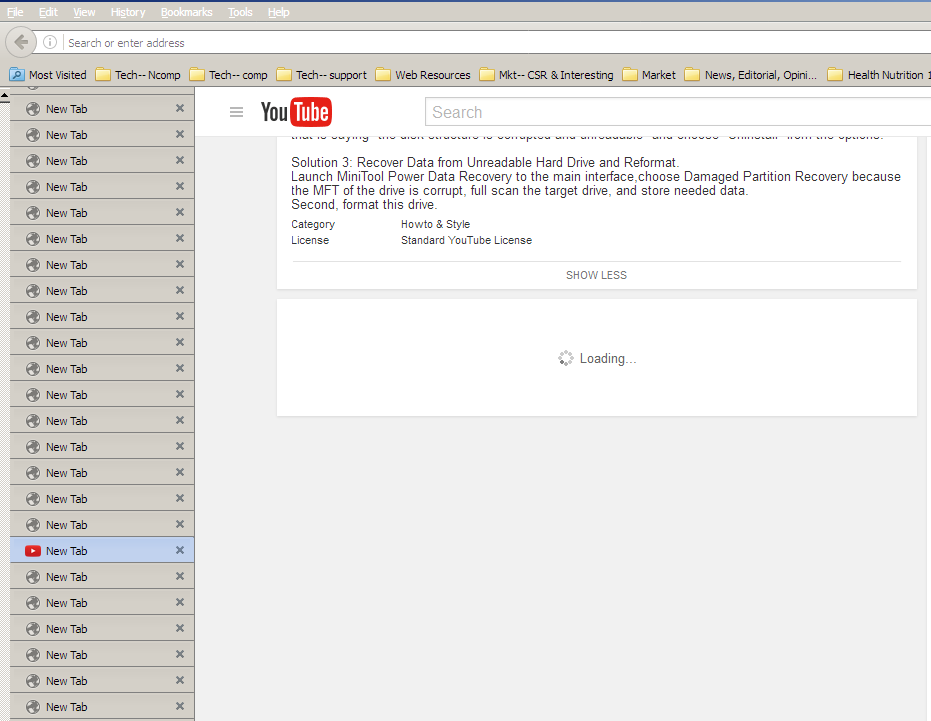"Zombie" window will not die when closed
Running FF 52.2.1 in Windows XP SP3 32bit, I am moving to a later, non-deprecated version of FF. Although I am quite accustomed to various FF quirks, the one I experienced this week sets the record. In a single FF window, all its tabs are completely dysfunctional and do not display even their respective favicons. (see attached screenshot). As the single exception, a tab which displays a YouTube window leaves the YouTube primary link active and usable, but no affiliate links on the YouTube page will open another tab in FF.
No tabs will open to a web page, and all remain unresponsive to commands "play", "reload", "close tabs". Likewise, their window will not respond to the command "close window", nor can either the tabs or their window can be dragged to any other FF window in the same session/instance. Note also (screenshot) the top menu items are in white-colored type, rather than normal black.
Of course, with a such a "zombie" window which will not die, I tried simply to shut down all tabs in that window, to release memory for FF in other, functional windows containing working tabs. Yet, that approach did not work, either-- the zombie window appears whenever I reload the previous FF session, because I cannot terminate the window in any session. .
My objective-- to close this (broken) window, but restore functionality to all its tabs. During experimentation late yesterday, after I had removed many non-FF drains on system memory, ALL the tabs opened and appeared (via cautious sampling) to work. I was overjoyed, but after rebooting the entire system for another matter, I was back to the zombie window at my next FF session.
For whatever help it confers, if this is the memory issue it seems, I am running 6gb of system RAM, which in my 32bit environment offers little more than about 2.x gb of available memory The memory factor is yet another reason for moving from XP 32 to a 64bit environment.
Again, for the moment, I would be content simply to recover use of the tabs in the persistent zombie window, or move the tabs to another, but functional, window. I already have saved all the zombie window tabs under several bookmarks, so I am ready to take whatever measures required. As an experiment, when starting a FF session, I plan to avoid further use of the "Restore Previous Session" option (top menu), which has been used as a convenient way of reaching all my last-session open tabs when they do not open automatically in a new FF session. Instead, I plan to open specific bookmarked collections of the zombie window tabs-- perhaps one of them will open all tabs as desired.
My results will be posted here.
Tất cả các câu trả lời (7)
If tabs freeze and become unresponsive, that can be due to a problem with a script in the page, or to a RAM problem related to your operating system, not necessarily to Firefox.
If you remain with 2 GB of RAM out of 6 GB, I'd suggest you to check what processes use the most RAM and kill them, if possible.
Some processes might experience memory leaks. You might want to dig deeper into this by using a specific Microsoft tool: https://docs.microsoft.com/en-us/sysinternals/downloads/pslist.
Slash your auto-starting entries in msconfig and see if this brings any advantages.
I'd recommend to check out the CPU tab in Task Manager and take note of how much RAM Firefox uses. If it uses too much RAM, go to Preferences/Advanced/Network and delete your cache by clicking Clear Now, under Cached content. You can also choose to manually assign a max size to your browser cache by flagging Override automatic cache management, like I did here in the attached screenshot.
Let me know if these tips are of any help in your case.
Được chỉnh sửa bởi mattcamp vào
How did you get a column of "New Tab" down the left side? Is that a combination of session restore + Test Pilot/Tab Center?
It's not clear why some users experience a failure to actually load the previous session URLs in their tabs. The usual fear is some kind of corrupting in the file, so it's wise that you made backups. The freezing is an unusual extra factor.
Have you considered:
Clean Reinstall
We use this name, but it's not about removing your settings, it's about making sure the program files are clean (no inconsistent or alien code files). As described below, this process does not disturb your existing settings. It's not essential to uninstall Firefox, but you can if you like, saying No to any request about removing personal data.
It only takes a few minutes.
(A) Download a fresh installer for Firefox to a convenient location. You can choose between:
Regular version for Windows 7-10 https://www.mozilla.org/firefox/all/ Note: only runs Flash, no other legacy plugins "Windows" version is standard 32-bit version, which is generally recommended; to take advantage of more memory, you could switch to the 64-bit version, see: How to switch from 32-bit to 64-bit Firefox
Extended Support Release for Windows XP-10 https://www.mozilla.org/firefox/organizations/all/ Note: Windows (32-bit) runs legacy plugins that ran in Firefox 51; 64-bit runs Flash and Silverlight. If anyone reading this is thinking of switching to the 64-bit version, see: How to switch from 32-bit to 64-bit Firefox
(B) Exit out of Firefox (if applicable).
(C) Using Windows Explorer/My Computer, rename the program folder as follows:
64-bit Windows users with 32-bit Firefox: Rename
C:\Program Files (x86)\Mozilla Firefox
to
C:\Program Files (x86)\OldFirefox
Other Windows/Firefox combinations: Rename
C:\Program Files\Mozilla Firefox
to
C:\Program Files\OldFirefox
(D) Run the installer you downloaded in step (A). It should automatically connect to your existing settings.
Note: Some less used files may exist only in that OldFirefox folder, so I suggest retaining them for a few days in case we need to go looking for something in there.
Any improvement?
mattcamp said
If tabs freeze and become unresponsive, that can be due to a problem with a script in the page
Some processes might experience memory leaks. You might want to dig deeper into this by using a specific Microsoft tool: https://docs.microsoft.com/en-us/sysinternals/downloads/pslist.
Thanks very much-- my delay in response was a rush of work, nothing worse. Your suggestions are generally what I have looked into already, but you have reminded me I may need to have another look.
1. Your commendation about scripts is very relevant, since I get frequent Javascript errors when I have many tabs opened, and I seldom have the time to isolate the tab with problematic javascript. A single frozen javascript will jam operations until FF finally posts its complaint about the item.
2. On system memory, I already use SysInternals Process Explorer to monitor FF behavior with the tabs, and have found FF extremely sensitive to YouTube-linked tabs. To adapt technique, I leave such tabs alone for each working session unless I must use them, which apparently puts the memory load for each unused tab in a reduced memory profile. With each subsequent FF session, by minimal re-use of existing tabs, I can have a multitude available but "sleeping", without pushing memory so hard and crashing so easily.
Of course, moving to a 64bit environment should only improve FF handling of tabs. To explain my prolific use of tabs, I am a heavy user of the FF add-on "Tree Style Tab" and "Open Link in New Tab", which provide the vertical stacking of tabs, and the automatic creation of a new tab on each click of a new link (respectively). The two utilities have transformed my use of FF for research work.
Được chỉnh sửa bởi alphaa10000 vào
jscher2000 said
1. How did you get a column of "New Tab" down the left side? Is that a combination of session restore + Test Pilot/Tab Center? I am an avid and heavy user of the FF extensions "Tree Style Tab" and "Open Link in New Tab", which provide the vertical stacking of tabs, and the automatic creation of a new tab on each click of a new link (respectively). While the two extensions are vital to my work, they also allow me to push the envelope into the crash-prone areas of memory handling and impose system slowdowns because of overload. Hence, my desire to move everything to a 64bit platform for more working memory reserve, and to continue using the two extensions.
2. It's not clear why some users experience a failure to actually load the previous session URLs in their tabs. The usual fear is some kind of corrupting in the file, so it's wise that you made backups. The freezing is an unusual extra factor. With anything important, I avoid working without a net, if at all possible. However, Dr. Murphy's Law seems to lurk continuously, making life interesting. For that reason, alone, I have resorted to the FF extension of Session Manager, by Michael Kraft, which has been my backup and mainstay when I push system memory. (I cannot tell you the number of times I have rendered thanks for Kraft's well-engineered program, especially when FF fails to recover the previous session automatically, or I simply forget to call the recovery from the menu before I exit the FF session.).
3. Clean Reinstall I am considering that option, but promising developments with my previous bookmarks have led me to postpone that step. First, as you suggested, I discovered under better memory conditions that I could open a select few of my Zombie window tabs. That led me to realize FF management of its Zombie window was the only problem, not the tabs, all of which were still live and intact. Which realization was also a relief, since I was not sure which of my tab bookmarks covered all the Zombie window tabs. As you imply, FF window management could have suffered damage, and probably did during any one of several FF crashes.
Short of a clean reinstall, I am still working on the situation, but with definitely better horizons with the Zombie window deleted, but its tabs saved. Although I have not used what once was called "Firefox Refresh" more than a few times, is that what you call a clean reinstall? Reading your comment as closely as possible, the clean reinstall could be the process of FF refresh.
I just want to add a clarification here:
alphaa10000 said
Although I have not used what once was called "Firefox Refresh" more than a few times, is that what you call a clean reinstall? Reading your comment as closely as possible, the clean reinstall could be the process of FF refresh.
No, quite different. A "Refresh" moves your entire Firefox profile folder to your desktop inside an Old Firefox Data folder and creates a new profile, importing some of your important personal data, but none of your add-ons (which would mean none of your SessionManager data). More info: Refresh Firefox - reset add-ons and settings.
A "Clean Re-install" is designed to affect only the program folder and leave your profile untouched. We suggest it when there is unaccountable odd behavior, to rule out corrupted program files (or occasionally an "infection" in the program folder).
You can check for problems with the sessionstore.js file in the Firefox profile folder that stores session data. When sessionstore.js is deleted you lose pinned tabs and open tabs and you will have to recreate them, so if necessary make a note or bookmark them.
You can use the button on the "Help -> Troubleshooting Information" (about:support) page to go to the current Firefox profile folder or use the about:profiles page.
- Help -> Troubleshooting Information -> Profile Directory:
Windows: Show Folder; Linux: Open Directory; Mac: Show in Finder - http://kb.mozillazine.org/Profile_folder_-_Firefox
jscher2000 said
I just want to add a clarification here: A "Refresh" moves your entire Firefox profile folder to your desktop inside an Old Firefox Data folder and creates a new profile, importing some of your important personal data, but none of your add-ons (which would mean none of your SessionManager data). A "Clean Re-install" is designed to affect only the program folder and leave your profile untouched. We suggest it when there is unaccountable odd behavior, to rule out corrupted program files (or occasionally an "infection" in the program folder).
Thanks for the clarification. At first, a complete reinstallation of program files but not personal files is what I believed you meant, but having had a bruising first encounter with "Firefox Refresh", in which FF coders used "refresh" to mean a complete recasting of nearly everything, I was not sure.
In fact, a clean reinstall is exactly what I had desired when I hit the button for Firefox refresh. All but needless to say, I am glad the option is available.
Được chỉnh sửa bởi alphaa10000 vào