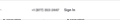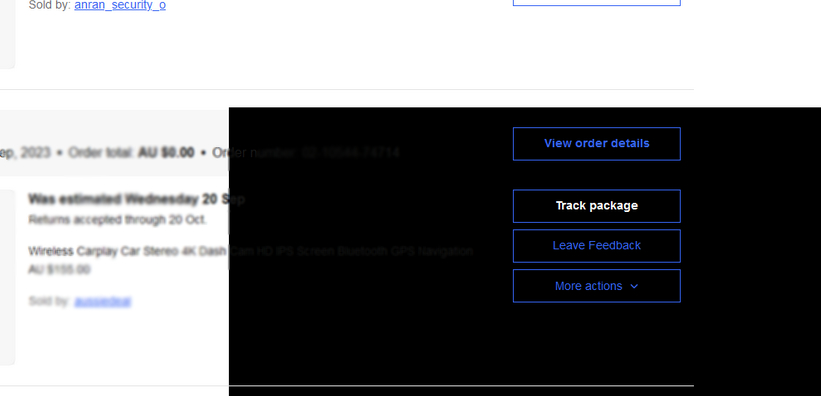When scrolling on latest version graphics disappear like buttons, and square boxs appear on clicks
Yep sound strange but as I am scrolling a button disappears (aka a graphic css component?) and sometimes boxes show on clicks or hovers.
Not doing it with 2 other browsers, I am sure its doing since last upgrade for last few weeks. Turned off graphic acceleration.
The image shows the button, as I scroll it appears and disappears - if I stop on a certain place it has gone.
Boxes sometimes light, or dark ...
I have run a check on graphics card, no issues I can see with my gpu/cpu I can see.
All Replies (10)
rusty_web said
Turned off graphic acceleration.
Did turning off hardware acceleration make any difference?
Try upgrading to the latest graphics drivers from the manufacturer's site.
Make sure you haven't enabled High Contrast mode in the OS settings.
Make sure you allow pages to choose their own colors as this affects background images.
- Settings -> General -> Language and Appearance -> Colors -> Manage Colors
"Override the colors specified by the page with your selections above"
Try "Never" if the default "Only with High Contrast themes" isn't working.
None of this worked, graphic cards up to date -
colours when set to never - took away colours - and basic - so was proven it is related - but did not work. mentioned graphic acc hardware was off, that was my first attempt.
thanks
Does it still happen in a new profile? An easy way to test a new profile is to install Developer Edition and see if it happens there or refresh your existing profile.
Start Firefox in Troubleshoot Mode to check if one of the extensions ("3-bar" menu button or Tools -> Add-ons -> Extensions) or if hardware acceleration or if userChrome.css/userContent.css is causing the problem.
- switch to the Default System theme: "3-bar" menu button or Tools -> Add-ons -> Themes
- do NOT click the "Refresh Firefox" button on the Troubleshoot Mode start window
I think it is better in trouble shoot mode, weird thing is I think I only had one extension? Amazon assistant (which I did not know or install?) anyway - seems to run better.
personally think it is this
userChrome.css/userContent.css
because issues seemed css related..
this morning I was mousing over menu items on a website and getting big blue blocks, not any more.
thanks
You can try to disable hardware acceleration in Firefox.
- Settings -> General -> Performance
remove checkmark: [ ] "Use recommended performance settings"
remove checkmark: [ ] "Use hardware acceleration when available" - https://support.mozilla.org/en-US/kb/performance-settings
Close and restart Firefox after modifying the setting to apply changes.
You can check if there is an update for your graphics display driver and check for hardware acceleration related issues.
Thanks for the help - see how this goes - I wont mark as solved as yet.
[fyi for FF communications / dev - there is no link back to your question in the email response - bit of a work around - at least link to your questions would be useful, thanks]
If you hover your logged in name in the top right corner then you get a drop-down panel that has a "My Questions" link.
Yes I am aware of that but there should be a link in the email, imho. Thanks