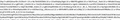Strange code appearing at the start of some of my INBOX emails (bitdefender)
I am using Thunderbird V140.1.1 esr Just lately the first thing I see when looking at some of my incoming emails in my INBOX there are strange lines of code. Attached is an extract of the code that appears. However, it is only appearing on some incoming emails. If I go to look at the email in Webmail rather than Thunderbird I do not see these strange lines of code. Does anyone have any thoughts as to why this has started.
Wayne Mery மூலமாக
தீர்வு தேர்ந்தெடுக்கப்பட்டது
Solution update posted at 8:48 Eastern time (12:48 UTC) Thursday by Alexlandru_BD, an admin at bitdefender, "The developers reverted the changes made in the last signature update and this should do the trick until a permanent fix is deployed. Just click on update in systray and reboot once completed. But keep in mind this change is being rolled out gradually, so it may not reach everyone at the same time.." More details at https://www.reddit.com/r/Thunderbird/comments/1mo693n/comment/n8ammvq/
Read this answer in context 👍 0All Replies (1)
தீர்வு தேர்ந்தெடுக்கப்பட்டது
Solution update posted at 8:48 Eastern time (12:48 UTC) Thursday by Alexlandru_BD, an admin at bitdefender, "The developers reverted the changes made in the last signature update and this should do the trick until a permanent fix is deployed. Just click on update in systray and reboot once completed. But keep in mind this change is being rolled out gradually, so it may not reach everyone at the same time.." More details at https://www.reddit.com/r/Thunderbird/comments/1mo693n/comment/n8ammvq/