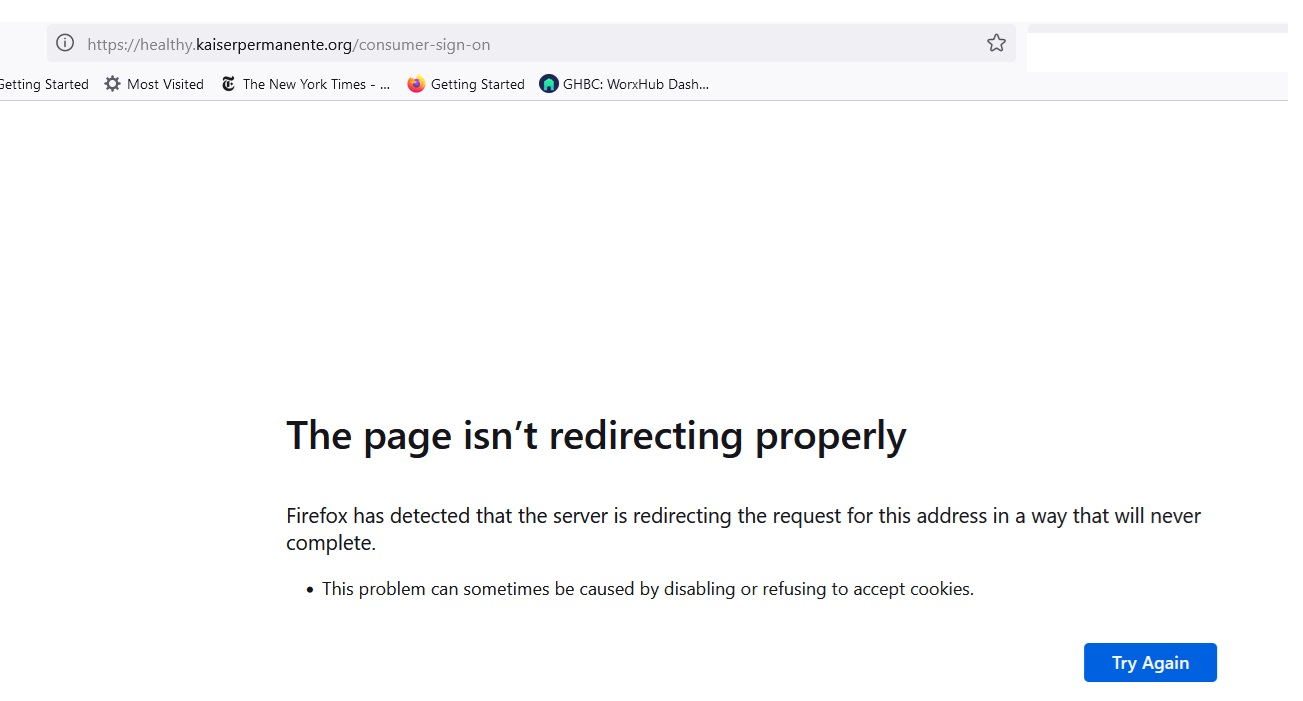Since Jun-22-2024, Windows 11 "this page isn't redirecting properly" prevents access to health care provider
I've been using Firefox since the very beginning, and try to contribute to support it and Thunderbird when I can. But today, in order to get messages from my health care provider at Kaiser Permanente -- kp.org -- and get a document I needed for physical therapy, I had to sign in via Microsoft Edge in order to log in to my member account. On my Windows 11 Pro computer, I kept getting the message shown in the attached screenshot = "this page isn't redirecting properly".
I WAS able to sign in to kp.org from my mobile phone, but couldn't download the document from there. But at least I was able to send an message to my doctor asking them to send me the document via snail-mail.
At first I thought the problem was the Kaiser web site (which admittedly is pretty gawdawful). Didn't have time to pursue it last week, because I was attending an all-day class Mon-Fri. Finally today, when I got the same Firefox error message, I tried to access kp.org via Microsoft Edge. Sure enough, it worked.
Then I searched Mozilla support, and found a closed message thread indicating that the problem had theoretically been "solved" by some sort of programming fix as of June 12th or thereabouts.
I do NOT want to switch to a browser maintained by Monopolists'R'Us. I still bear a grudge because about 30 years ago they killed or marginalized two of my favorite programs (Lotus and WordPerfect) by giving away Excel and Word for free with Windows. Even if I LIKED Microsoft, the default user interface is cluttered with too many cutesy-poo widgets and AS (artificial stupidity) "help" that I do not want. But I'm an old lady (84), and if I need to communicate with my health care providers, I will have to use whatever method works, no matter how much it galls me.
Hope you guys can find a fix to this problem that works for EVERYBODY (including me). Thanks for your attention.
All Replies (2)
You can remove all data stored in Firefox for a specific domain via "Forget About This Site" in the right-click context menu of an history entry ("History -> Show All History" or "View -> Sidebar -> History").
Using "Forget About This Site" will remove all data stored in Firefox for this domain like history and cookies and passwords and exceptions and cache, so be careful. If you have a password or other data for that domain that you do not want to lose, make sure to backup this data or make a note.
You can't recover from this 'forget' unless you have a backup of involved files.
If you revisit a 'forgotten' website, data for that website will be saved once again.
Start Firefox in Troubleshoot Mode to check if one of the extensions ("3-bar" menu button or Tools -> Add-ons -> Extensions) or if hardware acceleration or if userChrome.css/userContent.css is causing the problem.
- switch to the Default System theme: "3-bar" menu button or Tools -> Add-ons -> Themes
- do NOT click the "Refresh Firefox" button on the Troubleshoot Mode start window
- https://support.mozilla.org/en-US/kb/diagnose-firefox-issues-using-troubleshoot-mode
- https://support.mozilla.org/en-US/kb/troubleshoot-extensions-themes-to-fix-problems
You can check the connection settings and check for possible issues with a Proxy or VPN service.
- Settings -> General -> Network: Connection -> Settings
If you do not need to use a Proxy to connect to internet, select "No Proxy" if "Use the system proxy settings" or one of the others do not work properly.
See also:
Thank you for helping. But I don't understand your diagnosis of the problem, and therefore aren't sure that your proposed solution would PERMANENTLY solve it. I assume that a bug in some software -- either on the kp.org website or Firefox itself -- has caused Fairfax to store some parameter on my computer related to that domain that subsequently causes login not to work properly. So even if I delete it, why won't the same thing happen again the next time I access the site?
It' seems more likely that the problem has something to do with the interaction between the kp.org website and the Firefox software for Windows. Otherwise, how would I be able to log in just fine using the Microsoft Edge browser on my Dell desktop computer or the Firefox browser on my Samsung Galaxy A54 Android cell phone?
When other users reported a similar problem, a thread that closed on June-12-2024 seemed to state that it had been solved by a fix to the Firefox software. Therefore, I don't understand why "removing all data stored in Firefox for a specific domain via 'Forget About This Site'" would permanently solve the problem.
I'm not opposed to removing all the data as you suggest. Every so often it makes sense to delete history and cache for all domains, just so my computer isn't cluttered with a lot of obsolete stuff. And I don't use a password manager, so there's no chance I'll "lose" a password that I don't have in my own backup system.
But I don't use any of the fancy-pants options you list (extensions, hardware acceleration) and I'm not sure how I would determine "if userChrome.css/userContent.css is causing the problem".
Bottom line: right now I have very little time to devote to troubleshooting this problem. And I particularly don't want to take any troubleshooting actions I don't completely understand, for fear that in trying to solve one problem I will inadvertently cause another. For now, I'll continue to use Edge for accessing www.kp.org. And I'll probably continue using Firefox for everything else because I'm pretty sure that that transferring bookmarks and learning how to use Edge as fluently as I do Firefox, would probably be a time-consuming pita.
Again, thanks for trying to help.