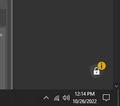Unwanted Desktop Icon in Firefox
Whenever I open Firefox, I have this unwanted Ad Blocker icon. Any new tab selected has it. How do I delete it? AND YES I HAVE A SUBSCRIPTION!
HawkeyeOneZero மூலமாக
All Replies (8)
Any new tab opened in FF has this icon in bottom right corner.
Which extension is adding this icon ?
You didn't attach the Troubleshooting Information, so we can't check this.
cor-el மூலமாக
I provided EXACTLY what you wanted in the nearly EXACT same question! You wanted a "screenshot" I provided that as you requested in the "archived" thread.
What archived thread are you referring to ?
The one YOU posted about 3-5 years ago. I see that when I click on the saved link, it has been deleted. Neat trick! You replied to the poster and told him to "provide a screenshoot" of the tab with icon
We can't recognize that icon. Can you see it in a troubleshoot mode?
The icon is from AdBlocker, A FF ext/add on but I have a subscription per year... Don't know why "we" can recognize it. It is the Mozilla/FF logo as well as AdBlock
I believe the problem has been fixed. Testing now.... Has NOTHING to do with Troubleshooting listed. Rarely does anyway.