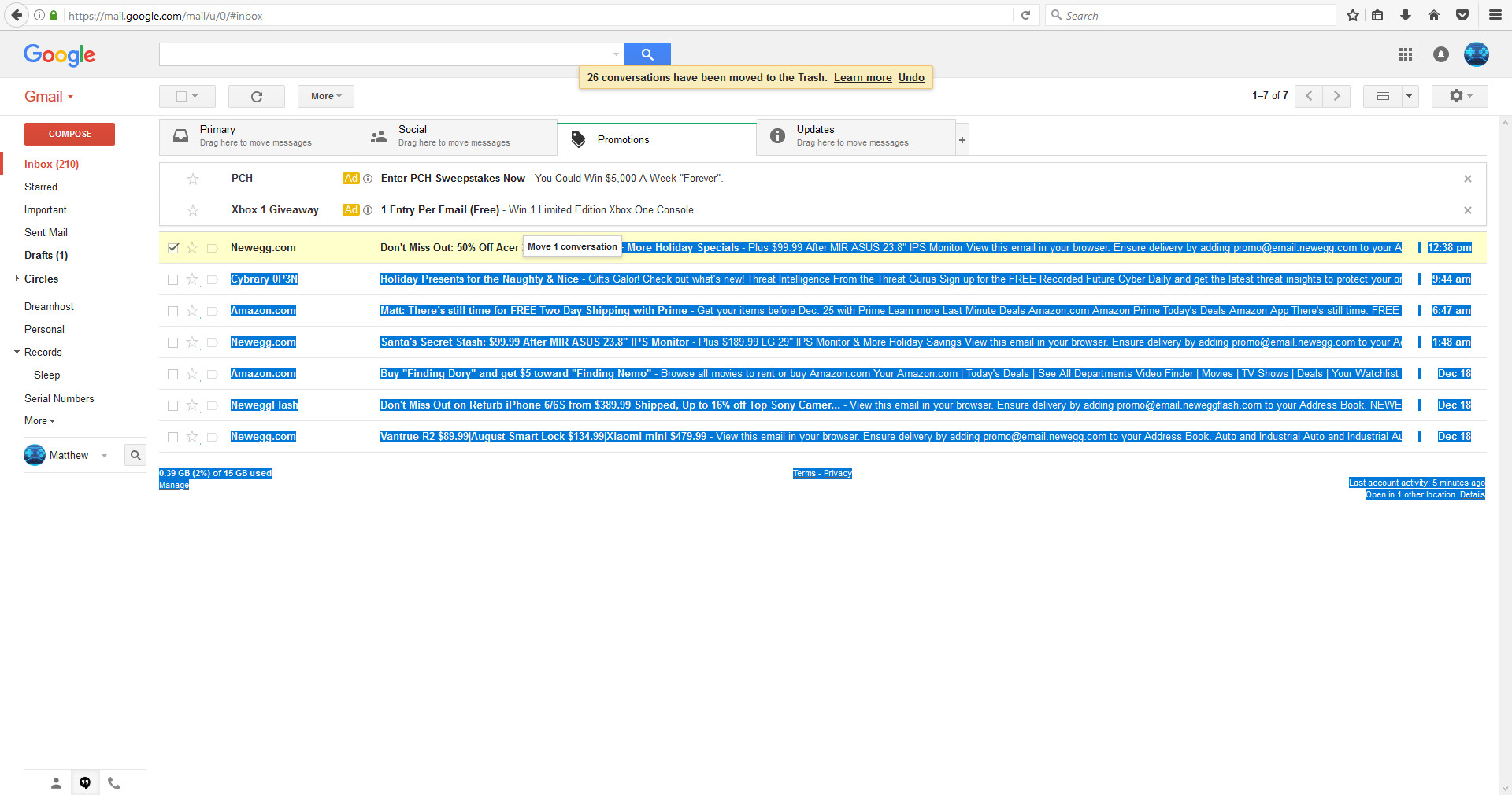Unable to click certain buttons, Emails are highlighted if I try to drag and drop emails in Gmail,
For a while now, I've been unable to drag and drop emails in Gmail - Firefox instead tries to highlight whatever email I'm trying to move. In Nightly (after enabling media.mediasource.webm.enabled and clearing cookies and cache) it lets me move the emails, but at the same time it highlights emails below the one I'm moving (see attached picture).
Possibly related, I'm unable to click certain buttons in my webhost's website builder (DreamHost, and DreamHost's Remixer). It acts as though the buttons are not able to be interacted with, and tries to highlight the button text. Other types of buttons, such as the "Post Question" button, work just fine.
These issues do not happen in Chrome.
I've tried clearing cookies and cache, refreshing Firefox, using Firefox Beta (with its own profile), and using Firefox Nightly (with its own profile), to no avail. According to whatismybrowser's "Is JavaScript Enabled?" JavaScript is enabled. I also set "media.mediasource.webm.enabled" to true, just to be sure, and it did not solve it.
Any help is appreciated. :)
All Replies (3)
Forgot to mention, I'm on Windows 10 Anniversary update. Not sure if it matters, but I am not running latest video drivers (because of a major bug the latest AMD driver has with more than one screen).
Does this only happen with the Firefox 53 Nightly build you appear to use or also with the current release (50.1.0)?
You can also try other developer builds (Aurora, Beta) to see if they still work.
Start Firefox in Safe Mode to check if one of the extensions ("3-bar" menu button or Tools -> Add-ons -> Extensions) or if hardware acceleration is causing the problem.
- Switch to the DEFAULT theme: "3-bar" menu button or Tools -> Add-ons -> Appearance
- Do NOT click the "Refresh Firefox" button on the Safe Mode start window
- https://support.mozilla.org/kb/Safe+Mode
- https://support.mozilla.org/kb/Troubleshooting+extensions+and+themes
You can right-click and select "Inspect Element" to open the Inspector ("3-bar" menu button or Tools -> Web Developer) with this element selected.
cor-el said
Does this only happen with the Firefox 53 Nightly build you appear to use or also with the current release (50.1.0)? You can also try other developer builds (Aurora, Beta) to see if they still work.
Start Firefox in Safe Mode to check if one of the extensions ("3-bar" menu button or Tools -> Add-ons -> Extensions) or if hardware acceleration is causing the problem.
- Switch to the DEFAULT theme: "3-bar" menu button or Tools -> Add-ons -> Appearance
- Do NOT click the "Refresh Firefox" button on the Safe Mode start window
- https://support.mozilla.org/kb/Safe+Mode
- https://support.mozilla.org/kb/Troubleshooting+extensions+and+themes
You can right-click and select "Inspect Element" to open the Inspector ("3-bar" menu button or Tools -> Web Developer) with this element selected.
This happens on current 50.1.0, beta 51.0b8, and nightly 53.0.a1. I tried safe mode in all three, but the problems persisted. The theme was reset to default when I refreshed Firefox, and I haven't changed it in any of the three versions.