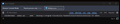Inbox folder out of order
My Inbox folder has suddenly dropped to second last position in the folder list. How can I get it back to the top of the list? Is it possible to move the folders around?
Modified
All Replies (17)
In recent Thunderbird versions you can drag it with the mouse pointer and drop it in its usual place.
I have already tried that. It doesn't work. When I go to drag it, a red circle with a red line across it appears on top of the folder and you can't drag it anywhere.
I can do it in v114.0.1 as well as in v140.4.0esr, POP and IMAP accounts. No idea why this won't work for you. Can you drag the other folders below the Inbox?
This is interesting. I am able to move all folders that I have created below or above the Inbox, but I cannot move any of the default folders at all, like Inbox, Drafts, Sent Mail etc. I have v140.4.0esr Imap account.
Odd. I have no such problem moving special folders on Mac with beta, esr or nightly.
Please check Error Console after startup for problems - ctrl+shift+J.
And, does this happen in Help > Troubleshoot Mode?
Btw I have Windows 11, latest update. Troubleshoot Mode made no difference. Here is the Error console.
What happens if you right+click on account and pick "Reset folder order"?
Where exactly is "acount"?
Your account is the line in the folder pane which has xxxxx@domain
These are my options when right clicking on the account.
Wayne Mery said
What happens if you right+click on account and pick "Reset folder order"?
This item doesn't exist in v140.4.0esr!
Indeed. That's unfortunate. I'm checking for an alternative.
Please post a screen shot of the folder pane showing Inbox at the bottom / not in the top - it may help if the account line is also in the screen shot but obscured.
Here is the folder pane.
Awful, I dunno! It's a Gmail account but I never used Gmail and won't do it now... Maybe you should delete the account and recreate it?
Yesterday I contacted a developer who will try get us a solution.
Just in case it matters, I have a second account below this one and all the folders in that account are unchanged. I have no idea how that inbox in the first account got out of order in the first place. Thank you for pursuing this.