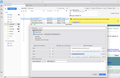how to turn off junk filter completely in thunderbird
I have noticed that quite a few emails have gotten into the junk folder despite the fact that they meet the criteria to be filtered by my own custom message filters and I have those filters set to run before junk classification. So it seems the junk filter is actually being applied prior to my own message filters. I'd really like to just turn off the junk filter entirely because I like to make my own filters to catch things that I deem as junk, (and that is how it worked on my old version of thunderbird that I had on my old laptop). Is it possible to turn it off, and if so, how?
If it is not possible, then it would be good if this apparent bug were fixed.
I included a screenshot showing just one example of an email from an address I had created a custom filter for in the junk mail folder.
All Replies (5)
So I did go to account settings and turned off "Enable adaptive junk mail controls for this account". I didn't see that at first because its not in the first set of settings but in the account settings. But still, is this not a bug?
Why would it be a bug?
Hi Ed,
How is the email getting into the junk folder when I have a custom filter that should catch it before and send it to the marketing folder? Did you look at the screenshot?
It doesn't really matter to me anymore now that I turned it off completely, but there is still something that doesn't make sense.
Either it is a bug, or user error on my part.
If it is the latter I'd still like to know what it is that I did wrong.
Hi there,
Based on the screenshot you have sent, the mail is not marked as junk by Thunderbird, if it was, the flame symbol would be red. Also, by default the built-in spam classifier does not move the messages to folders, especially not to a custom one.
Are you sure you don't have any extra filter rules? For example I have custom rules from the SpamAssassin settings of my email service provider (these were set up automatically when adding the accounts to Thunderbird).
Regards, Balázs
Hi Balázs,
Are there not two separate classifications? One being "junk" and another being "spam"? It seems the flame symbol indicates "spam" and not necessarily "junk".
The "Junk Mail" folder is not something I created.
I guess it could be something my ESP is doing. It is odd to me that it changed at the same time as when I got a new computer though. But I guess that could be?