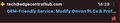BLOCKING emails... Spam emails!
I am getting too many spam emails now... 30-40-50 a day... it's ridicuous.. I have flagged them as junk, and when they come in from that address again it's marked junk but it's not good enough.. I must spend a combined time of 20 mins a day deleting junk emails now.
With hotmail it's very easy to simply 'block' email...
I can't find an easy way to do this on thunderbird??? Is there a way to easily block email address?? I think in this age now were people have Ai bots running in the background doing menial tasks this is only ging to get worse.... I need to put a stop to it now..
Is there a simple way to block email address?!
Chosen solution
Webmail is the web site of your e-mail service provider. You can access your mail and tools there.
Read this answer in context 👍 1All Replies (5)
There is no easy nor effective way from thunderbird.
You should flag those emails as spam from the source meaning the server mail itself : login to hotmail, gmail , yahoo etc and flag them as such.
Michel T said
There is no easy nor effective way from thunderbird. You should flag those emails as spam from the source meaning the server mail itself : login to hotmail, gmail , yahoo etc and flag them as such.
That's a shame... I flag them as junk, and the red flag comes on, I then delete them but they continue to come back, already flagged... I don't see why there is no way to block them???
The best thing to do is see what tools are available in webmail. You may be able to adjust the aggressiveness of the junk filter, block senders, or write custom code to filter messages. I take all these actions and rarely get spam.
Rick said
The best thing to do is see what tools are available in webmail. You may be able to adjust the aggressiveness of the junk filter, block senders, or write custom code to filter messages. I take all these actions and rarely get spam.
See image.. Just come in, already flagged red as i flagged it... but they continuw to come in... absolutely ridiculous, I have not had luck in that respect.
Where is webmail??? I have tried "run junkmail controls on folder" - I ran it but nothing happened..?
Suluhisho teule
Webmail is the web site of your e-mail service provider. You can access your mail and tools there.