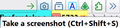firefox take a screenshot template?
Is there a way to edit the template to show just the subject title and the date? Or at least show those items first?
All Replies (13)
Hello,
Can you share more detail about the issue you're experiencing? Without more detail, there's not much we can do to help.
When posting questions, it's helpful to include information such as your operating system, browser version, specific error messages, and the steps you've taken to try solve the issue. This kind of context allows the community members to provide a more accurate and effective solution.
Looking forward to your update!
Denys said
Hello, Can you share more detail about the issue you're experiencing? Without more detail, there's not much we can do to help. When posting questions, it's helpful to include information such as your operating system, browser version, specific error messages, and the steps you've taken to try solve the issue. This kind of context allows the community members to provide a more accurate and effective solution. Looking forward to your update!Firefox 139.04, Win 10
I'm using the Firefox built-in screensaver app. As an example, I just took a screenshot of your response on this page.
This is the title:
Screenshot 2025-06-12 at 14-23-43 firefox take a screenshot template Firefox Support Forum Mozilla Support
I don't want or need to be told it is a screenshot, or the time, or the date, especially if that comes before the actual title, and simply "Mozilla Support" would be more that enough. Also, that title is too long. It would have to edited to to fit in some windows sub-folders.
Other screenshot apps offer the option to structure the template to suit the user. Nimbus Screen Capture was one of them, but it started having problems a while back and development has stopped, but this is what it looks like
Modified
I dislike Firefox screenshot and never use it, but yes, that is by far the worst file naming process I've ever seen! ;-))
Denys said
Hello, Can you share more detail about the issue you're experiencing? Without more detail, there's not much we can do to help.I was hoping to get your response, and I'd also like to know if there is a way to change the default download file type?
Modified
Hello
Take a look at Taking screenshots with the web-console https://connect.mozilla.org/t5/ideas/screenshot-steps-can-be-reduce/idc-p/58232/highlight/true#M33982 and by of another illustration.
About, title is too long, un test bellow.
noel_envode said
Denys said
Hello, Can you share more detail about the issue you're experiencing? Without more detail, there's not much we can do to help.I was hoping to get your response, and I'd also like to know if there is a way to change the default download file type?
Hi,
As far as I know, there is no simple built-in way to change the naming template or the default screenshot type. We would appreciate submitting the idea on Mozilla Connect (I believe I've seen a similar discussion there, but I can't find it now).
Also, please check out the workaround suggested by Agent virtuel!
By the way, here are some discussions about adding different file formats:
Denys said
That workaround? I followed it to it's Youtube conclusion. Can you give me a simple explanation of what that was about, beyond the subject at hand. First, it is in French, but there is no sound. As far as I can see, it places the Firefox screenshot icon on the web-console toolbar, with the sole function of taking a full page screenshot, without a "save as" option.noel_envode said
Denys said
Hello, Can you share more detail about the issue you're experiencing? Without more detail, there's not much we can do to help.I was hoping to get your response, and I'd also like to know if there is a way to change the default download file type?Hi,
As far as I know, there is no simple built-in way to change the naming template or the default screenshot type. We would appreciate submitting the idea on Mozilla Connect (I believe I've seen a similar discussion there, but I can't find it now).
Also, please check out the workaround suggested by Agent virtuel!
What is the basic difference between simply placing the built in screenshot button here, which is far more functional, and I don't have to open the web-console to use it. In the video, they were typing something. Was that a title, or a one-time template, or a permanent template?
What is supposed to be the benefit?
Modified
noel_envode said
Is there a way to edit the template to show just the subject title and the date? Or at least show those items first?
No, this is hard-coded -> https://searchfox.org/mozilla-central/source/browser/components/screenshots/fileHelpers.mjs#108
TyDraniu said
Can you advise about this web-console search option?noel_envode said
Is there a way to edit the template to show just the subject title and the date? Or at least show those items first?No, this is hard-coded -> https://searchfox.org/mozilla-central/source/browser/components/screenshots/fileHelpers.mjs#108
I believe it's better to go to https://addons.mozilla.org/firefox/search/?q=screenshot and find an add-on that suits your needs.
TyDraniu said
I believe it's better to go to https://addons.mozilla.org/firefox/search/?q=screenshot and find an add-on that suits your needs.
Or just use the screenshot option in Windows.
TyDraniu said
I believe it's better to go to https://addons.mozilla.org/firefox/search/?q=screenshot and find an add-on that suits your needs.
jonzn4SUSE said
The thing is, my only gripe with the built in screensaver is the title template. Aside from that, it has all the functionality/features you need, namely, among other things, the ability to capture any portion of the entire page by scrolling the page during the selection process below what is immediately visible.TyDraniu said
I believe it's better to go to https://addons.mozilla.org/firefox/search/?q=screenshot and find an add-on that suits your needs.Or just use the screenshot option in Windows.
An external screensaver can't do that, and I don't know any addon that does that. They will capture the entire page, or a selection of what you can immediately see, but you cannot do that "custom" selection option to include anything below what is visible on the page at the time because the page will not automatically scroll during the capture process.
Can you recommend an addon that has that capability?
BTW, does anybody else have spacing issue on this site like me. You see the extra spaces between paragraphs in this post. If don't add those, the erntire post will display as one paragraph.
Modified