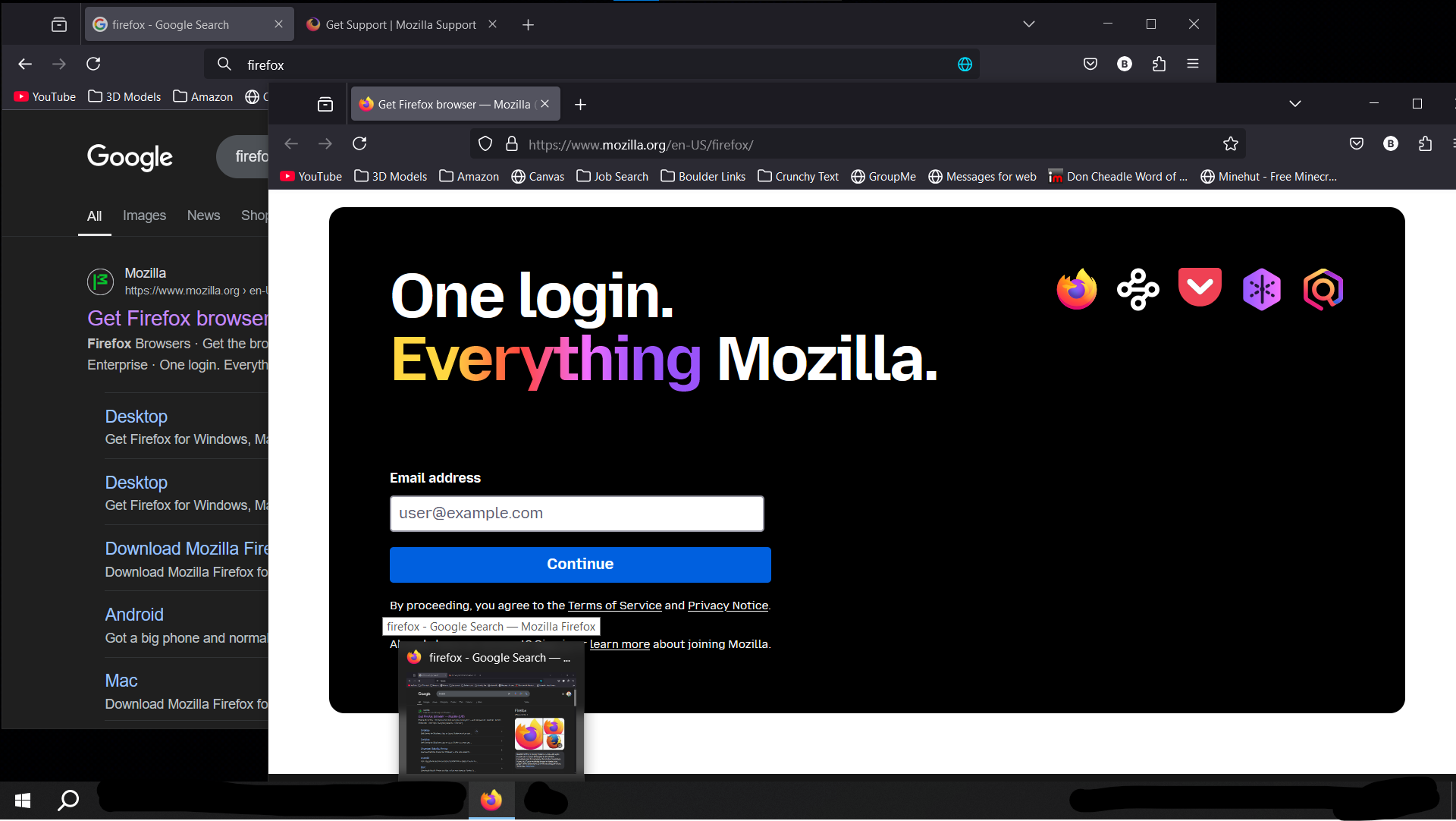Can't Alt+Tab or otherwise use keyboard to switch between multiple Firefox windows
When a tab is opened or moved into a new window (image 2.png), the additional windows will disappear from the Windows taskbar after a few moments (image 3.png) and cannot be accessed via Alt+Tab, the only way to reach that window is via dragging the windows around or with the Firefox View tab.
Chosen solution
Problem has seemingly been fixed as of update 135.0
Read this answer in context 👍 0All Replies (2)
If you pull tabs out they are separate windows and don't follow the other windows command but their own at that point.
Suluhisho teule
Problem has seemingly been fixed as of update 135.0