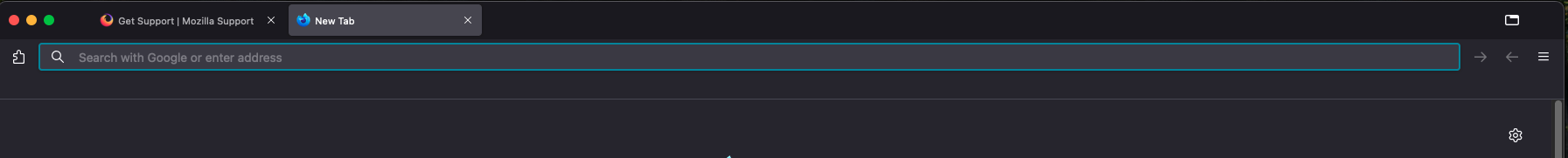Firefox Developer Edition broken?
Can't display bookmarks, icon to click for a new tab is gone, other ui items moved around. When will this be resolved or how to resolve?
Vald lösning
That didn't work for me. Here's what I had to do. Go to menu ≡ -> More tools -> Customize toolbar then drag bookmarks toolbar items to the top to restore and drag open a new tab icon to the top of the browser.
Läs svaret i sitt sammanhang 👍 0Alla svar (2)
Yes, it should be fixed in the next Beta. Try to go to menu ≡ -> More tools -> Customize toolbar…, then click the Restore defaults button.
Vald lösning
That didn't work for me. Here's what I had to do. Go to menu ≡ -> More tools -> Customize toolbar then drag bookmarks toolbar items to the top to restore and drag open a new tab icon to the top of the browser.