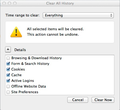When logging onto gmail how do I clear names from email dropdown
At the login screen for Gmail there are two windows. One for your address and one for password. I incorrectly put a word in the address at one point and now it appears as a clickable option anytime I try to login. How can I delete this?
Krejt Përgjigjet (7)
Though its not a problem of firefox, I would like to give you instruction to solve it. Just click on add another account. So you can login to there!
The solution did in fact turn out to be in Firefox. Go to Preferences/Privacy. On the lower half of the drop down is an option to "clear your recent history". Click on that, check the "Browsing and Download History" box, then click "Clear Now". Firefox and Gmail will no longer show those extra names at the login window.
You also can press the down arrow key to scroll the list of items. To delete the highlighted item, press Delete.
Ndryshuar
It's not related to Firefox at all, it's simply represented by Google mail website to make it easy for you to log in each time!
To get what you want you have to click on "Sign in with a different account" , you will be directed to a new page with a list of all the previous emails you used to log into Gmail, you can simply click "Remove" button to remove the previous saved emails or just click on "Add Account" and you will be directed to a new page with a blank Email and Password fields!
I did not want to clear any sent or received messages. Only the incorrect suggestions presented at login. There was an error in the solution I just posted however. The check boxes were incorrect. What worked for me appeared as follows. https://support.cdn.mozilla.net/media/uploads/images/2014-02-27-14-48-06-066ce1.png
if you select only the option Form & Search History you will clear only the words that you type in forms and search engine entries
Ndryshuar
Use these steps to remove saved (form) data from a drop-down list:
- click the (empty) input field on the web page to open the drop-down list
- highlight an entry in the drop-down list
- press the Delete key (on Mac: Shift+Delete) to remove it.