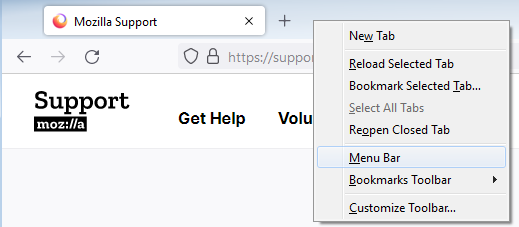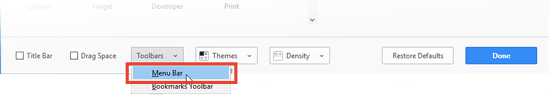top menu bar
How do I install the top Menu Bar
How do I install the top Menu Bar
Krejt Përgjigjet (1)
To always show the Menu bar:
- Right-click an empty area of the Tab bar at the top of the Firefox window and click Menu Bar.
Alternatively:
- Click the menu button
 , click More Tools… and choose Customize Toolbar…
, click More Tools… and choose Customize Toolbar…
- A new Customize Firefox tab will open.
- Click Toolbars at the bottom of the window and click Menu Bar.
- Click Done to save your changes.