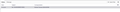"Message List Header" is not enabled and doesn't show in settings
My email window changed and I don't know how. The 4th column after - date / subject / correspondent being the "Reading Pane" is no longer visible. "Message List Header" doesn't show in settings and neater is table view showing I'm aware of a item at the bottom that can be dragged up but it covers the list of folders.
Krejt Përgjigjet (1)
Are you referring to the Message View Pane? If so, click F8