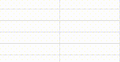Bug report: Excel orientation flip
When using excel for office 365 there's a behavior unique to firefox. Normally when a cell is selected Ctrl+A will select all of the contents of the cell, this is normal behavior. When overwriting the text by typing any other text it will begin typing in a different orientation, (between horizontally and vertically). If pressing Ctrl+A again and typing any text it will again flip the orientation. This is infinitely repeatable on all systems I've tried. I've complained to microsoft support to a near-harassment level and they've told me to talk to you. I'm not making a bugzilla account so I'm posting it here.
Cheers, Toxic
Krejt Përgjigjet (2)
gif of behavior
Thanks for reporting this & providing a gif!
I tracked down the bug on Bugzilla: Typing numbers into cells with percent formatting in Microsoft excel web client wraps characters vertically https://bugzilla.mozilla.org/show_bug.cgi?id=1911851
The Mozilla developers did some work to try to fix it on their side but came to a interesting conclusion that Chrome accidentally changed the behavior. Chrome used to show it the same way Firefox did. But after Chrome had to fix a crashing bug, the orientation changed. Our devs have reached out to Microsoft & are looking for them to change the code on Excel's side so this can work properly in all browsers. I believe Safari also has the same problem as Firefox. And I believe Edge would've have the same bug too if they hadn't switched to Chrome's browser engine years ago.