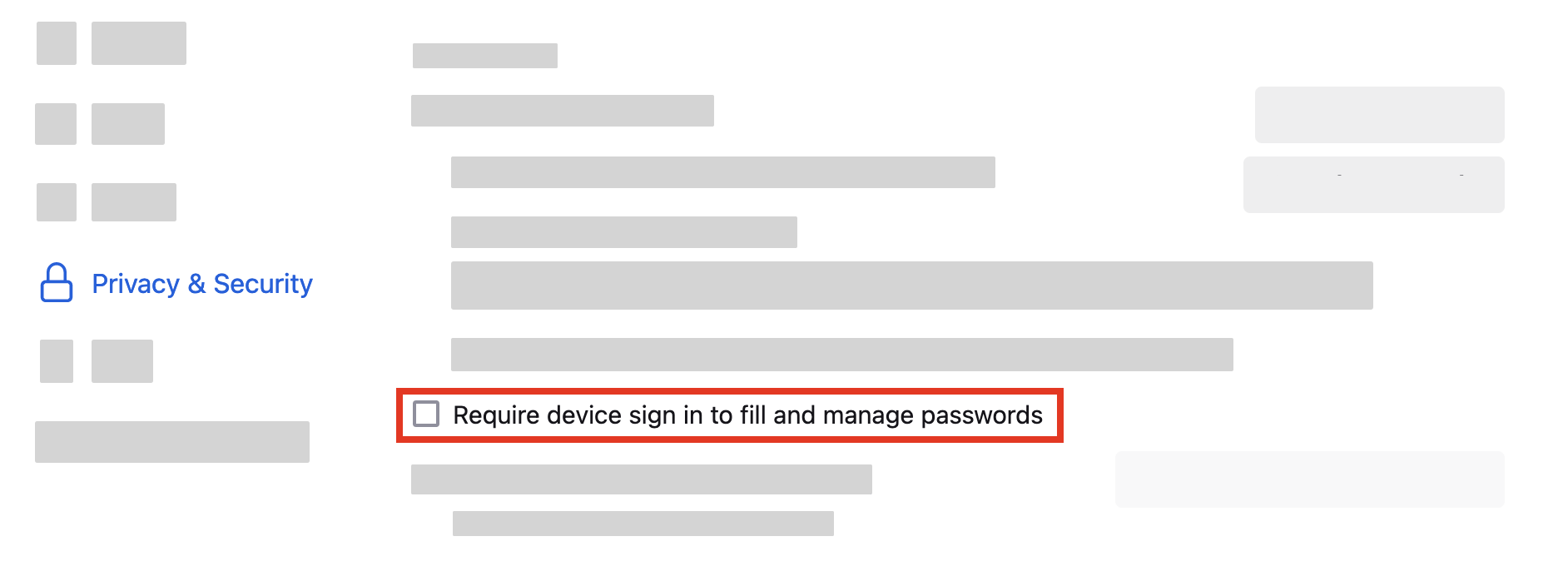Password Manager on Win 11
Every time the browser autofills a password it asks me for my Windows password. I don't want this behavior, as this makes password autofill completely pointless. How do I disable this "feature"?
Zgjidhje e zgjedhur
Hello,
Try the following:
- Click the menu button
 and select Settings.
and select Settings.
- Select Privacy & Security on the left.
- Go down to the Passwords section, and uncheck "Require device sign in to fill and manage passwords".
-
Does it help?
Lexojeni këtë përgjigje brenda kontekstit 👍 0Krejt Përgjigjet (2)
Zgjidhja e Zgjedhur
Hello,
Try the following:
- Click the menu button
 and select Settings.
and select Settings.
- Select Privacy & Security on the left.
- Go down to the Passwords section, and uncheck "Require device sign in to fill and manage passwords".
-
Does it help?
Thank you for responding. I had that unchecked, but I could have sworn the popup happened after I changed that setting. Either way, thank you for your help. If it continues I'll repost.